What apps do parents download onto their smartphones? 🤔 And this time, we're not talking about apps for listening to music or other hobbies. We're talking about parental control apps for a child's phone. 💪 When you give your child a phone with a prepaid offer that includes plenty of GB, it's worth ensuring that the internet is a safe place for them. And that's precisely where apps for parents can help. 🤝
How to talk to your child about parental control apps?
Choosing parental control apps can be quite a challenge. Especially since the better it is, the worse rating it might get on Google Play or the App Store. It's no wonder – the youngest ones, who aren't happy with this type of control, often leave negative reviews. It's similar to the case of electronic school diaries like Librus.
Therefore, before installing a parental control app, it's worth discussing why you're doing it. 💝 Have an honest conversation with your child. 🧒 Emphasize that their sense of freedom and independence is important to you, but at the same time, you care deeply about their safety. You can install the app together and see what you have access to and what you don't. More or less strict settings can be a kind of pact between you.
Family Link – the most downloaded app by parents
According to download statistics, Family Link is the most popular app for monitoring a child's phone available on Android devices. 🤖 Its developers have focused on many useful features that support maintaining digital balance. 💪 With Family Link, you can locate your child's phone and check what content they browse on their device. You can set maximum smartphone usage time and limits for specific applications. 🤩
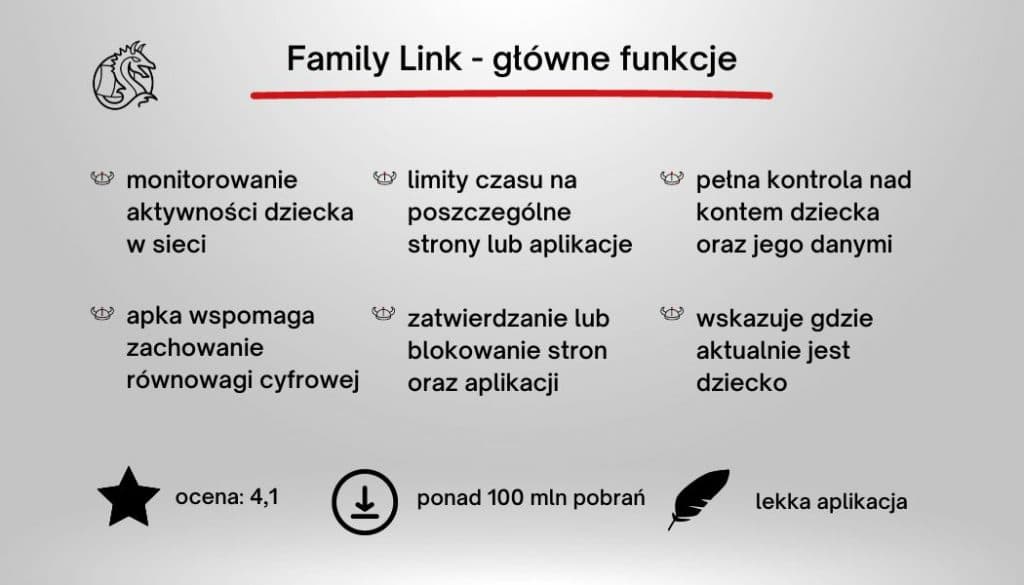
Family Link also includes a privacy protection function and management of the child's data that they may enter into various applications. Additionally, you can check and control the permissions of individual websites and apps downloaded to the device.
Advantages of the Family Link app:
- Choice of content appropriate for the child: you can approve or block apps and websites yourself. The app will also suggest YouTube content that can be watched on a given smartphone.
- The "always stay in touch" feature will show you your child's current phone location. Notifications and alerts informing you that they have arrived at school or left it are also useful.
- The app gives you full control over your child's accounts in various applications and their settings. Thanks to it, you can change passwords or edit data entered in applications.
- It is free and comprehensive.
Qustodio – an app appreciated by the technology portal PC Mag
Qustodio's extensive features will help you with parental control. Particularly helpful are: setting daily screen time limits, monitoring applications, and blocking inappropriate content. 🥳 In the app, you can enable automatic device blocking after a specified time. The efficiently functioning parental filter controls access to content and blocks visits to forbidden websites. The app is compatible with Android and iOS.
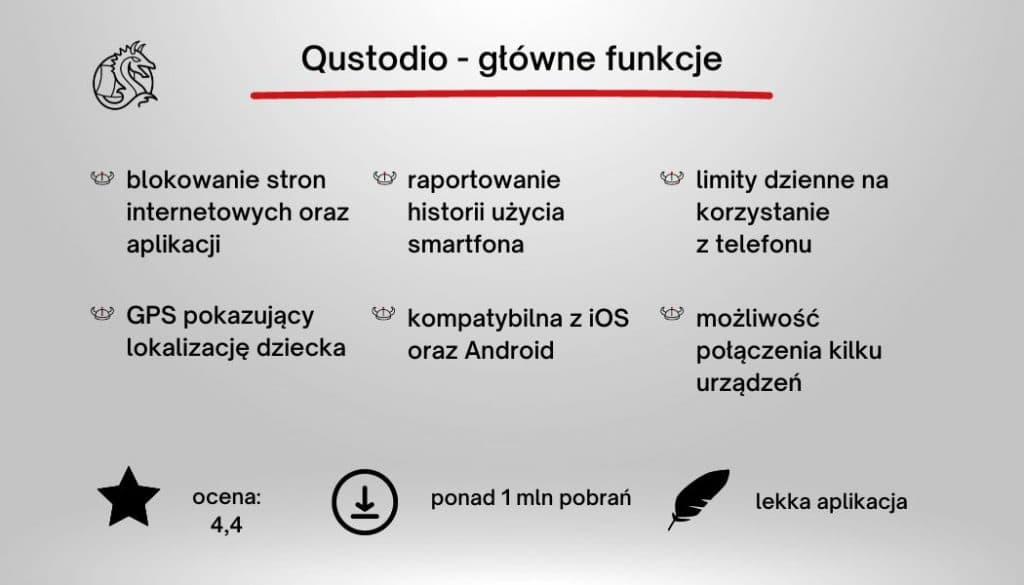
Key advantages of Qustodio:
- The GPS function shows the child's current location.
- Blocking selected websites and applications.
- Daily limits on device usage and for specific applications.
- Advanced data on smartphone usage history, e.g., 7-day reports are available.
- The ability to connect multiple devices if you have more than one child under your care.
Screen Time – an app for monitoring your child online
With Screen Time, you can freely manage the amount of time your child spends using their smartphone. 🤩 It's available on both Android and iOS. The developer of this app emphasizes that it was created to encourage children to engage in activities unrelated to phone usage. Useful features include setting time limits, blocking inappropriate content, and tracking location. 💪 This parental control app is available in two versions: free and more advanced (Premium).
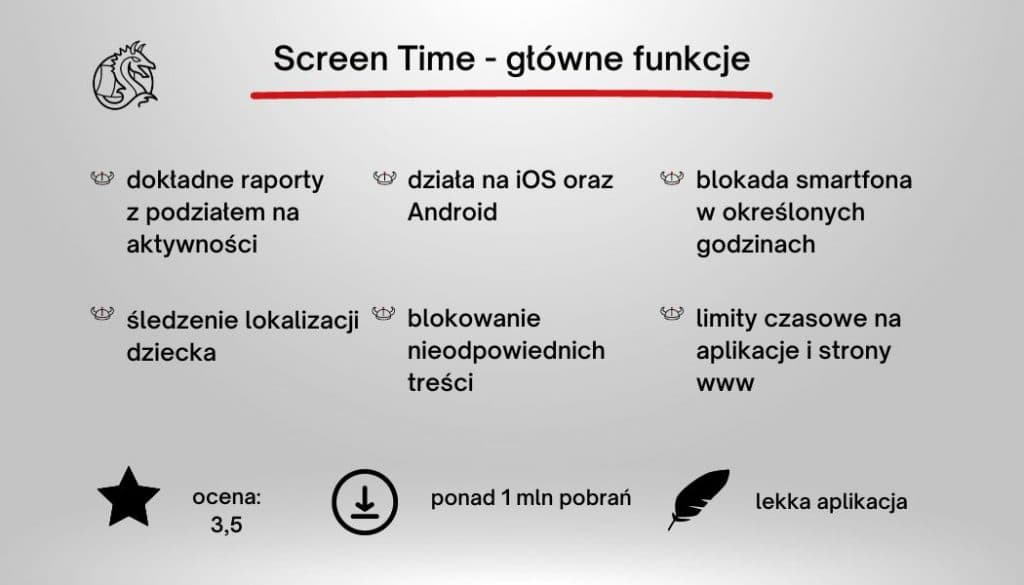
Advantages of Screen Time:
- Daily summaries showing app and website usage.
- Notifications about attempts to install new apps.
- Information about the time spent on specific online activities.
- Blocking smartphone use during bedtime or at hours you specify.
- A button to instantly turn off your child's smartphone.
Norton Family – focus on digital education
Norton Family provides practical tools that facilitate the implementation of safe and smart internet usage. 🤩 With its help, you can monitor your child's online activities from any device, such as a computer. The app's developer has also included a feature with a telling name: "where is my child."
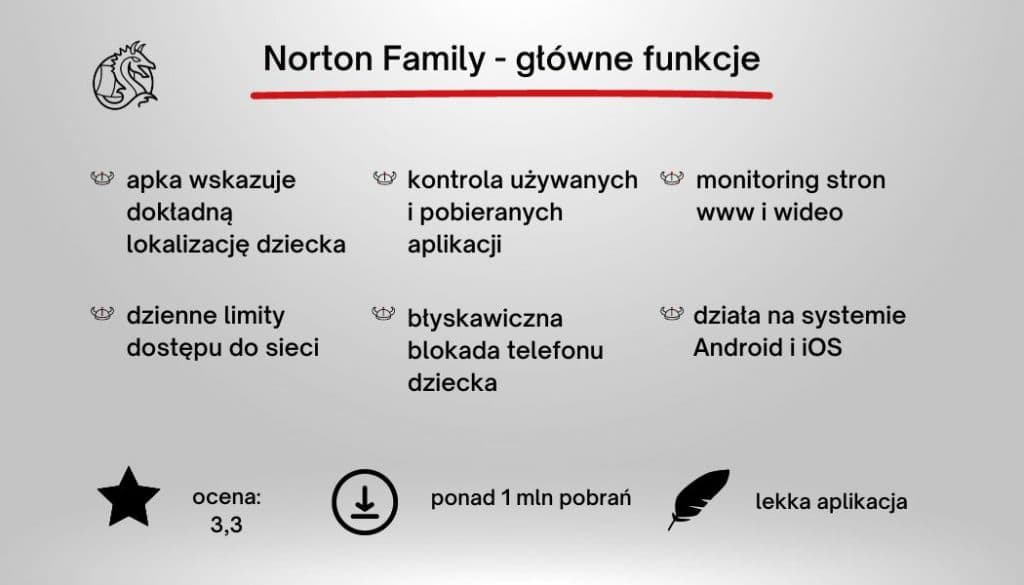
Advantages of Norton Family:
- Instant block: you can activate it from the app on your phone or by logging into your account in a browser.
- Monitoring of browsed websites and YouTube videos.
- Control over apps downloaded to the child's phone.
- Block against its removal without your confirmation.
- The ability to set a limit on internet access. This is especially useful for children who have trouble focusing on their studies.
Bark – raising children in the digital age
Bark is a solution aimed at supporting parents in the digital education of their children. 🤝 It filters websites, monitors displayed content, and helps manage screen time. 🤩 This app will scan your child's phone for potential threats and content inappropriate for their age. You will receive a notification when the app detects such a problem. This means you won't have full access to all activities on your child's phone.
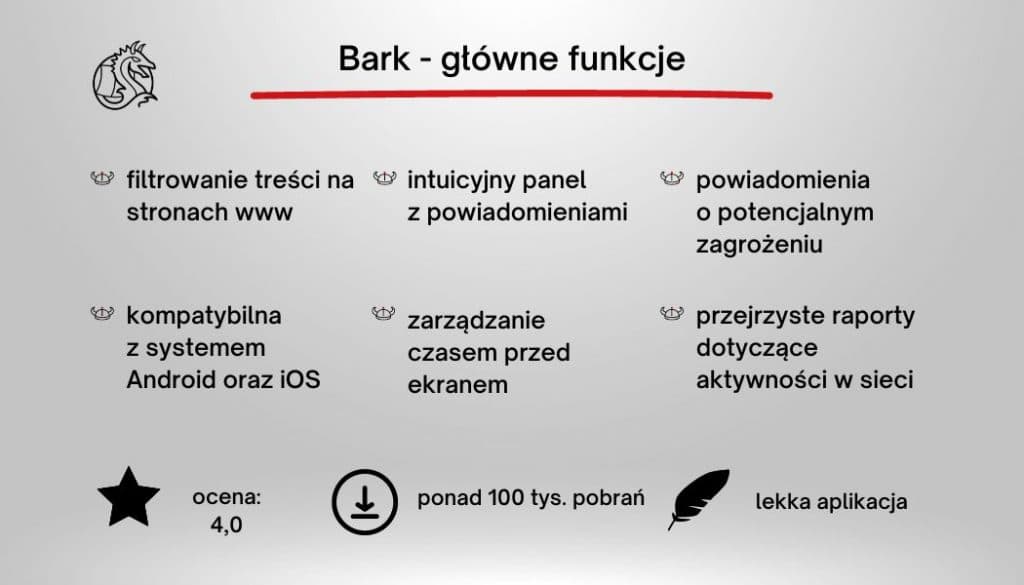
The main advantages of Bark include:
- Screen time limit management using schedules. This allows you to set when your child can use the internet.
- A precise web filter that will block specific websites or categories, e.g., online games.
- Detailed reports on the time spent on individual online activities.
- An intuitive panel displaying all notifications.
As you can see – you have allies in ensuring your child's safety. You can tailor the type and scope of their assistance to the child's age and needs. This way, you will teach them the rules of safe internet use, and at the same time, gain a little more peace of mind. And is there anything more valuable for a parent? 😍











