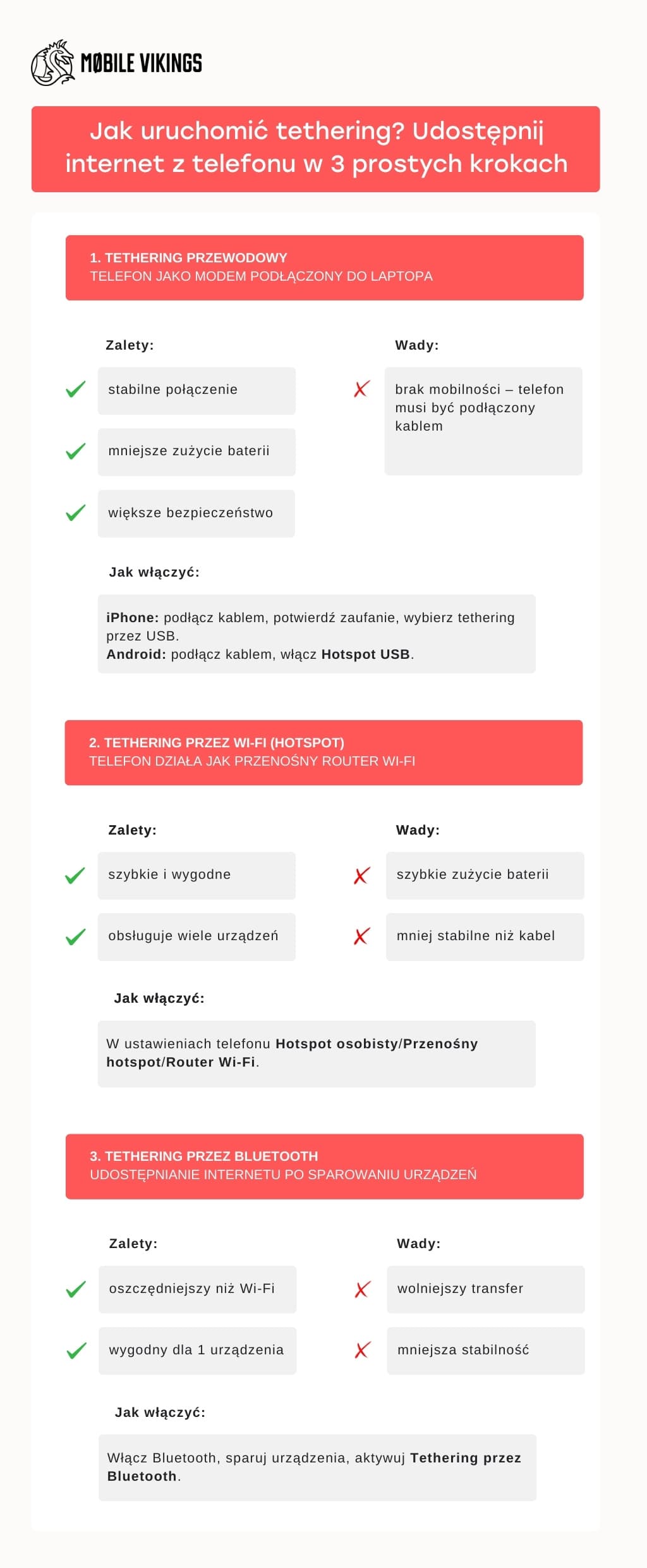Tethering is an incredibly useful option when your current, fast internet source refuses to cooperate, and connectivity is worth its weight in gold. Then your phone can temporarily take on the role of a portable modem/hotspot. What exactly is tethering and how can you use it? Let's find out!
Key information from the article
- Tethering is sharing internet from your phone – thanks to it, a laptop, tablet, or another phone can use your data plan.
- You can do it in three ways – via USB cable (stable), Wi-Fi (convenient, several devices), or Bluetooth (power-saving, but slower).
- Useful for travel and emergencies – e.g., when home internet isn't working or you don't want to use public Wi-Fi.
- Your phone replaces a router – but it will support fewer devices and drain the battery faster.
- It costs nothing – you only use your data plan with your operator.
Tethering – what is it and how does it work?
Tethering is a feature in your phone that allows you to share internet with other devices. Your smartphone acts like a portable modem or hotspot, using your mobile internet data plan. By Odin's beard, the mechanism is as simple as donning a helmet. The phone downloads data from the cellular network and then transmits it further – via USB cable, Wi-Fi, or Bluetooth. Thanks to this, a laptop, tablet, or another smartphone can use the network even in a place where there is no Wi-Fi access.
Which devices can use tethering?
Virtually all devices that can connect to a network can use tethering:
- laptops and desktop computers,
- tablets,
- other smartphones,
- gaming consoles,
- smart home devices (e.g., speakers, TVs).
How to enable tethering?
You can dive into the internet using tethering in several ways – the choice depends on what you have at hand and what connection you need.
USB Tethering – what is it and how does it work?
USB tethering is a simple, wired solution that works particularly well when working with a laptop. You connect your phone to your laptop with a USB cable, and the device treats it as a modem.
Advantages:
- stable connection,
- lower battery consumption than with Wi-Fi,
- greater transmission security.
Disadvantages:
- lack of mobility – the phone must be constantly connected.
How to do it?
- iPhone (iOS) – you need iTunes (on Windows); on macOS, it's installed by default. You connect your phone, approve it as a trusted device, and select the USB tethering option.
- Android – connect your phone to your computer with a cable. On your phone screen, select "USB Hotspot" or "USB Tethering."
Tethering via Wi-Fi
The most commonly chosen method. Your phone acts as a portable Wi-Fi hotspot to which other devices can connect.
Advantages:
- fast and convenient,
- can connect several devices at once.
Disadvantages:
- high battery consumption,
- slightly less stable than a wired connection.
How to do it?
You can find this option in your phone's settings under the names "Personal Hotspot," "Portable Hotspot," or "Wi-Fi Router."
Tethering via Bluetooth
Requires pairing devices and enabling Bluetooth.
Advantages:
- lower battery consumption than with Wi-Fi,
- convenient for a single device.
Disadvantages:
- slower data transfer,
- less stable connection.
In what situations is tethering particularly useful?
- When your home router suddenly gives up the ghost, and you need to paddle to the end of an important video conference.
- When traveling by train or bus, when you want stable internet on your laptop or tablet.
- At the airport or in a hotel – instead of risking using public Wi-Fi, it's safer to share your own data plan.
- During a family trip – children watch cartoons on a tablet, you work on a laptop, and everything works thanks to one internet data plan from your phone.
Tethering vs. portable hotspot – differences
Although they are often used interchangeably, tethering and a portable hotspot are two different things.
Here are the most important differences:

Is tethering suitable for remote work and travel?
Yes, absolutely.
- For remote work, tethering allows you to easily handle video conferences, emails, or cloud documents. A stable network coverage is sufficient.
- When traveling, it's a solution that provides independence. You don't have to look for free Wi-Fi, or have mobile internet. Tethering saves you in critical situations, and thanks to large data plans from mobile operators, it's a real alternative even to home internet.
FAQ – frequently asked questions
1. What's better – tethering or a hotspot?
Tethering is faster to set up and doesn't require additional hardware. A portable hotspot is suitable when you need stable internet for many devices at once and don't want to drain your phone's battery.
2. Is tethering paid?
No – sharing internet itself costs nothing. You simply use the data plan you have with your operator.
3. What are the disadvantages of tethering?
It drains the battery quickly, can be less stable than a router, and will only support a few devices at once.