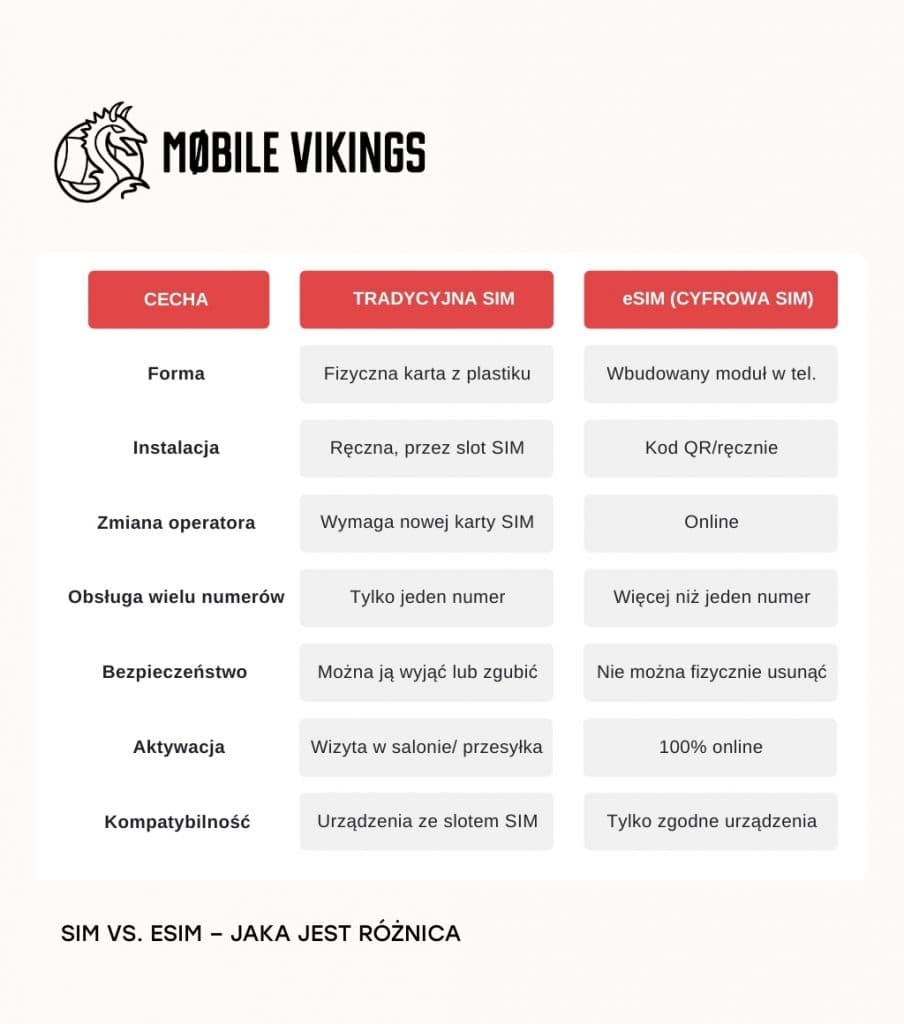eSIM (which stands for embedded SIM) is a digital SIM card, factory-built into a device. This means that instead of inserting a physical card into your phone, you install what is known as an operator profile. Thanks to this, you can use mobile network services just like with a regular SIM card, without having to physically go to a store or wait for a courier. But that's not all, because there are tons of advantages: eSIM allows you to change operators, add a second number, or activate an international package – without swapping cards.
Key takeaways from the article:
- eSIM is a digital SIM card – no plastic, no courier, no leaving home
- You can have two numbers on one phone – eSIM + regular SIM work together
- eSIM activation is a matter of a few clicks – you handle everything remotely
- Before installation, it's worth checking if your phone supports eSIM and has up-to-date software
- The list of compatible models is long – iPhone, Samsung, Pixel, and many others
eSIM – what is it and how does it work?
eSIM is the digital equivalent of a classic SIM card – with the difference that instead of a physical piece of plastic inserted into your phone, you have a built-in chip, ready to store an operator profile. You don't have to transfer anything. You simply add the profile (e.g., by scanning a QR code or entering data manually), confirm your identity, and that's it. You don't need anything else to jump on board.
You already know what eSIM is. So, let's sail to the next port!
How does eSIM differ from a traditional SIM card?
Both versions work similarly – however, they differ in terms of activation method and the possibilities they offer. In many new phone models, you can combine an eSIM with a physical SIM card, using two numbers simultaneously.
What you need to check before activating eSIM?
Before you jump on board the digital ship and say ahoy to the physical card, make sure that:
- Your device supports eSIM,
- you have internet access (it will be needed during eSIM profile installation),
- you have camera access or the ability to enter data manually – the profile can be added in two ways,
- Your device is unlocked (not locked by another operator).
- you have up-to-date system software.
And once we're sure that technology won't steer you wrong, let's sail on!
How to activate eSIM?
The activation method depends on your mobile operator, but it usually looks like this:
If you are a new user:
- You order an eSIM (with us, you can do this on our website or in the app).
- You confirm your identity online (e.g., via online banking or mObywatel).
- You receive activation data – in the form of a QR code or manual instructions.
- On your phone, go to: Settings → Mobile Network → Add Cellular Plan.
- You scan the QR code or enter the data manually.
- Done – you sail on (towards freedom!).
If you are replacing a traditional SIM with an eSIM:
- You log in to the customer panel or operator's app.
- You select the option to replace SIM with eSIM.
- You confirm your data and activate the profile.
Which phones support eSIM?
You can easily install eSIM on approx. 70 device models from 7 main manufacturers.
Here is a list of the most popular devices:
Apple
- iPhone XS, XS Max, XR
- iPhone SE (2020 and newer)
- iPhone 11, 12, 13, 14, 15, 16 (entire series)
Samsung
- Galaxy S20 / S21 / S22 / S23
- Galaxy Note 20
- Galaxy Fold and Flip (from 2020 onwards)
Pixel 3, 4, 5, 6, 7 and 8 (and their Pro versions)
You can find a list of all devices on the website: https://mobilevikings.pl/en/esim/.
eSIM card – what does it offer our Vikings?
By choosing a virtual SIM card with Mobile Vikings, you set sail towards the future. You install it on your phone – entirely online. You confirm your identity and embark on your journey, without leaving home. Lose your phone? It happens! But that doesn't mean you lose contact. You can instantly activate a new eSIM on a new device. And a Viking's word – waiting for a physical card, without connectivity, can stir up an unnecessary storm. You can also use two numbers on one smartphone, and the card itself doesn't touch your treasure chest and costs exactly zero zloty.
FAQ – Frequently Asked Questions
1. How to check if my phone supports eSIM?
Go to your phone's settings and navigate to the "Mobile Network" or "SIM Cards" section. If you see the option "Add Cellular Plan" or "Add eSIM" – your phone supports this technology. You can also check the model on the manufacturer's or operator's website.
2. Do you pay for eSIM?
No. At Mobile Vikings, eSIM is available completely free of charge – regardless of the chosen offer.
3. Can you have a SIM and an eSIM with the same number?
No. A number can only be assigned to one card – either an eSIM or a classic SIM. However, you can easily transfer the number from one form to another.