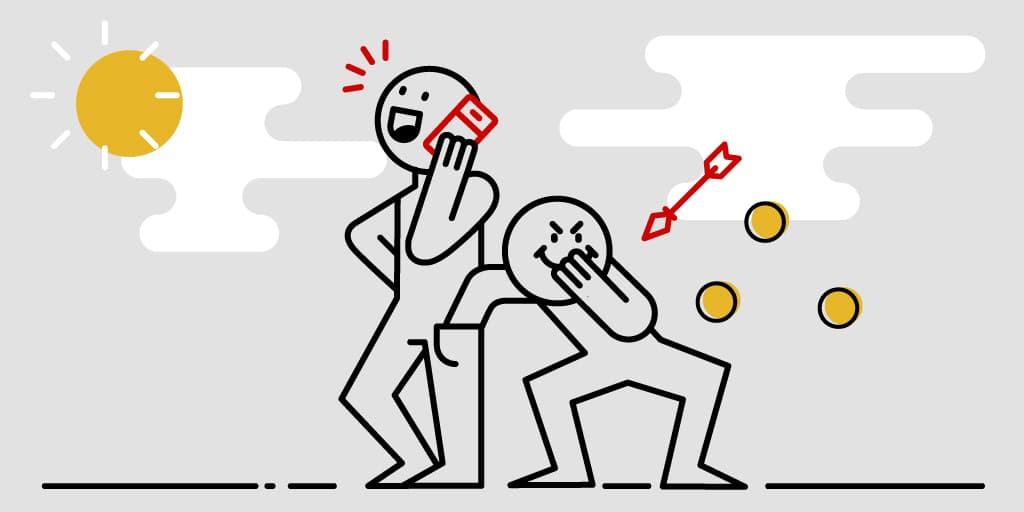Unwanted files, malware, untrustworthy websites. The internet can pose many dangers, and often even the best antivirus software isn't enough. In the virtual world, it's very easy to lose security, even real-world security. Especially now, when literally everyone publishes online, and distributed content reaches recipients from all over the world. Here are 5 tips on what to do to stay safe.
➡ The most important first step
First and foremost, regular operating system updates are important. A new system most often means new, even better security, so in this case, we shouldn't fear the unknown. The changes introduced by the manufacturer from version to version are usually small from the user's perspective, and the security can turn out to be much more effective than what's in the existing system. The second fundamental issue is adequate security software, i.e., antivirus. There are many options to choose from, and in many cases, they are free. However, remember to download all programs from trusted sources and ensure they are the latest versions of these security measures.
Many of us might think that as average internet users, we are not interesting from the perspective of cybercriminals. Nothing could be further from the truth – even if you think you don't have anything valuable on your hard drive. For hackers, any device connected to the network can be a target, regardless of the data it contains.
➡ Read the terms and conditions and click wisely
When navigating the internet, you must be cautious above all else. Many websites display information that seems harmless. In reality, however, it can happen that simply clicking on an advertisement can lead to the download of unwanted (and sometimes harmful) software onto your device. It also happens that we consciously ignore information provided directly and click "Accept" without thinking. Remember that on all sorts of portals and applications, especially during registration, there is information that can be crucial for your security. Let's not ignore these types of content; let's be aware of the terms of use for these portals or applications. By scrolling through registration terms without thinking, we might inadvertently consent to receiving messages (including paid ones), calls, or even sharing our private address book. And you – do you remember what access you granted to the last app you downloaded?
➡ Keep something for yourself
Publicly sharing (e.g., on social media) too much information about your private life can be a good way to gain followers, but also... problems. Studies show that we share practically everything online – from our email address, through information about our relationships, places we are currently in, to our home address. What's worse, the same studies (CBOS) indicate that we publish a lot of information about ourselves without restricting the audience, which in practice means it's available to everyone. On the other hand – even every 5th Pole has at least once in their life found themselves in a situation where the protection of their personal data has been breached. Identity theft can happen to any of us, so when publishing, pay attention to the groups of people your posts reach. When you do share content with a wider audience, be careful and filter everything through not just an Instagram filter, but your own intuition and – once again – common sense.
➡ Admin123, or think about your password
When it comes to passwords for accounts with our data, the saying "it's darkest under the streetlight" loses its meaning. Let's always remember that simple passwords are very easy to break, and you don't need a hacker for it. Therefore, it is extremely important to create long passwords, containing uppercase and lowercase letters, numbers, and symbols. The most common mistakes when setting passwords are repeating phrases from the login, using short words, holding down one key, or repeating a sequence multiple times in the password (AdminComputerAdminComputer). The safest approach is to create a long password not made up of words found in a dictionary – so it's better to refrain from using the title of your favorite movie or song. Recently, the most secure password in the world was published on the website of the project mostsecure.pw. It reads: H4!b5at+kWls-8yh4Guq. While we advise against using this specific one, let it serve as an example. Also, remember to use different passwords for each of your accounts. And importantly – regardless of the passwords set, be vigilant when logging into public networks.
➡ Secure your phone
In addition to the examples above, mobile devices are a significant danger. Especially smartphones, which we always have with us and on which we use apps, often without logging out. Phone theft in this situation is a huge risk – it can lead to unauthorized access to our photos, email inbox, or bank accounts. Therefore, it's always a good idea to log out of apps after you finish using them. Above all, it's worth remembering to set up additional screen lock security (available on all smartphone models). You can also add extra security to your photo gallery, for all or selected photos, using simple, free apps. Following the principle of being prepared is always insured, we recommend all smartphone users take a few clicks to back up their data in Google (Create data backups and Automatic data restore). While this action won't protect you from theft, if you do lose your phone, the created backup will allow you to configure a new device more easily.
Most importantly, let's remember that through an internet connection, we have access to the whole world, but the whole world also has access to us. The most important thing is to maintain common sense 🙂