The high popularity of mobile devices with touchscreens has led to increased time spent with smartphones or tablets. 📱 Wondering how to check how much time you spend on your phone and how you can take care of your digital balance? Take a look at our suggestions for apps that limit screen time. 🤝
Screen Time: Children
The "Little One Online"1 study shows that over half of children under 6 years of age use smartphones. The youngest spend too much time online, and their online activities are quite often not controlled by parents or guardians. Complete isolation from electronics is not a good solution. Mobile internet is a useful tool, and time spent online can be very valuable. 💪 We're talking about learning, developing children's and teenagers' passions, or interests. The choice of content, moderation, and common sense are important.
The aforementioned study indicated that the average age of starting to use mobile devices is 2 years and 2 months. This number is decreasing year by year. Some parents (slightly over 10%) give mobile devices to toddlers 👶 who are less than 1 year old.
In this regard, surveyed parents indicated that they fear the risk of addiction in their children. Some respondents noticed a strong need to use devices in their children. If they want to stop using their smartphones, children exhibit irritability, sadness, aggression, and difficulty controlling their emotions.
Also check out the article: Phone Addiction – Symptoms and Effects
It is also worth noting the decreased interest in the outside world, playing with parents or peers, as well as health consequences. The latter include, among others, vision problems or difficulties with concentration.
How Much Screen Time Do Adults Spend?
Work, favorite series, and scrolling through social media? The "Life Before the Screen. How it Affects Poles' Vision?"2 study shows that the average Pole looks at a screen for 10 hours and 26 minutes a day. That's as much as 159 days a year that we spend in front of a phone, tablet, TV, or computer. 📳 Over 80% of respondents take their smartphone with them even to the toilet.
According to the above research, in 2017, only 37% of Poles used glasses or contact lenses. At the beginning of 2022, this number increased to almost 60%. 👓 Researchers emphasize that screens have a negative impact not only on vision. Blue light emitted from screens can contribute to sleep disorders and disruption of the circadian rhythm. The release of melatonin, the hormone responsible for regulating sleep and wakefulness, decreases. The most harmful is the use of electrical devices before going to bed, and the consequence can be difficulty falling asleep.
How to Check Time Spent on Your Phone?
In most smartphones, you will find information on how to use the device, e.g., the frequency of unlocking or time spent in specific apps. This allows you to take care of your digital balance by planning your phone usage in a balanced way. 💪
Instructions for enabling Digital Wellbeing on your smartphone:
- Open Settings.
- Find Digital Wellbeing & parental controls.
- Here you can enable this feature. Data on usage time can be found in the Your Digital Wellbeing tools section.
You now know how to check time spent on Samsung and Xiaomi phones, as well as other Android devices. With the help of this tool, you can also control the time your child spends in front of the screen. A good solution is to set a PIN. This way, only you can set a time limit for each app. Also, opt for a prepaid offer with internet from Viking, and you can check your usage history on your Viking account on the go.
Some smartphone users do not want to use the digital wellbeing feature. This option can, of course, be turned off on your device.
How to turn off Screen Time on iPhone?
- Open Settings.
- Select Screen Time from the list.
- Click Turn Off Screen Time.
- Then, confirm the deactivation of the feature once more.
How to turn off screen time on Android?
- Go to Settings.
- Find Digital Wellbeing.
- Click Turn off.
Maintaining Digital Balance: Recommended Apps
App developers offer solutions to help you control the time spent in front of your smartphone screen. Below are some suggestions for useful apps.
StayFree – Stay Free! 🪂
It allows you to track time spent in each app installed on your smartphone. You'll find a detailed list of apps you use daily. The presented statistics, such as the global average usage among other users, are also noteworthy.

In StayFree, you will find:
- Very detailed smartphone usage statistics.
- Sleep mode, i.e., turning off all apps during sleep time.
- Compatibility with Chrome and Firefox, so you can monitor screen time on other devices.
- Clear pie charts showing daily and monthly usage.
- Inspirational quotes encouraging productive action.
- Export mode: you can download your usage history to a CSV or Excel file.
Forest – Create Your Own Forest! 🌳
This is one of the highest-rated apps for controlling screen time. It has been selected as the best self-control app by Google Play editors multiple times. Why is Forest so well-rated? Let's look at how this app works. 🤔

If you want to focus on a task, turn on the Forest app and plant a virtual seed. It will sprout for 30 minutes, and after that time, your virtual tree! will grow from it. Remember not to use your phone while it's sprouting, as this means your plant will die. 🌱 You can grow your own forest and compete with friends. The manufacturer has also thought about the option of unlocking new achievements and discovering new plant species.
What sets the Forest app apart:
- An option to remind you to plant, i.e., to turn off your phone.
- Original motivational phrases and inspiring words.
- In-depth statistics presented to understand habits.
- Focus on friends and family, i.e., planting virtual trees together.
The mentioned functionalities distract from the virtual world, inspire, and remind of the need to be offline.
AntiSocial – Limit Social Media! 📵
The app's purpose is not only to help understand digital balance but also to provide tools for managing and blocking smartphone usage. The solutions used in AntiSocial will minimize distractions and increase your ability to focus on important tasks. Transparent reports and comparisons of phone usage time with other users are extremely helpful in achieving this goal.
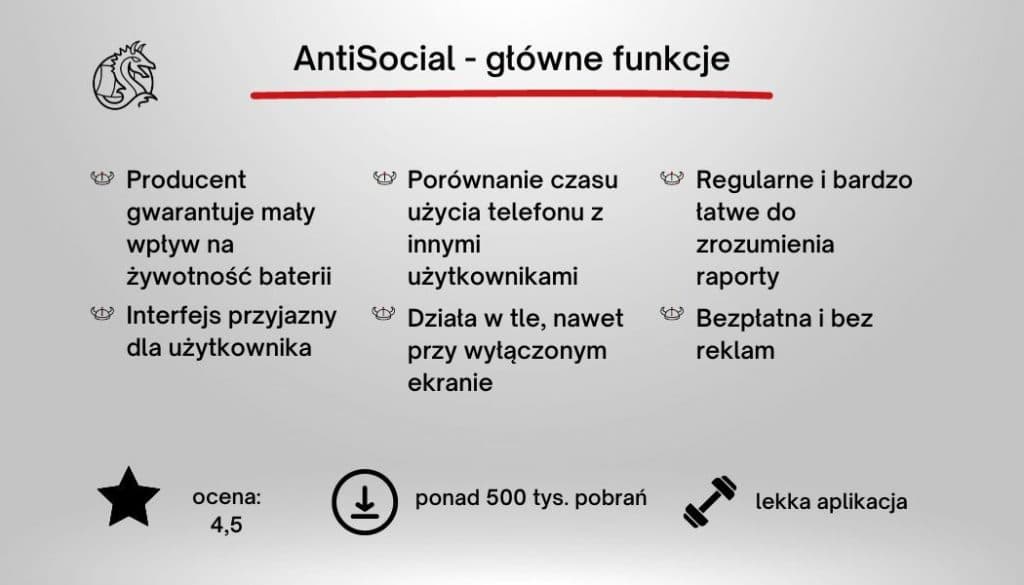
Advantages of the AntiSocial app:
- Your phone usage will be compared with the smartphone usage of other users. This gives you awareness of the global problem of prolonged screen time.
- The manufacturer emphasizes that they have taken care of the app's technical aspects. AntiSocial has a very low impact on battery life, which is confirmed by many users.
- User-friendly interface.
- Clear, easy-to-understand, and regular reports.
- The app works in the background; you don't need to unlock your smartphone screen.
We spend more and more time in front of screens, so it's worth trying one of the recommended apps. In Viking's offers, you'll find a sea of GBs, 🌊 but we don't encourage you to sit in front of the screen for hours. Use the accumulated GBs to help others or for shopping at the Viking Store.
1 https://www.kbpn.gov.pl/portal?id=15&res_id=11479398 , accessed: 19.12.2022.
2 https://media.wokularach.pl/media/pdfy/zycie-przed-ekranem-v2.pdf, accessed: 19.12.2022.











