PUK and PIN codes are the most important numbers associated with your SIM card. They are so important that you should keep them strictly secret. You can't do without them! Why are both codes a must-have for every smartphone user? What to do if you forget one of the codes? Here's a handful of practical information.
What is a PIN code and a PUK code? What are the differences between them?
A PIN code (Personal Identification Number) is like a padlock on a chest where you keep your treasure, i.e., the data on your SIM card. It usually consists of 4 digits and allows you to use your phone. On the other hand, a PUK code is the key to a box of spare padlocks. If you lose your PIN code, the PUK is your last resort to access your SIM card.
In other words: the PIN code is the code you need to enter to unlock your phone. More precisely – it unlocks the SIM card for network activity. This is a security measure to prevent anyone other than you from using it. And gaining access to your data stored on the SIM card.
At Mobile Vikings, SIM cards do not have the PIN code requirement enabled by default. You can change this yourself in your phone's settings.
How to set a PIN code?
Because only you know your PIN code, you protect your phone number (and therefore your data) from people who shouldn't have access to it. Your PIN code should be difficult for others to guess, but easy for you to remember. Avoid using simple number combinations, such as birth dates or sequences of the same numbers. Such a code is too easy to guess.
How to recover a PIN code?
Everyone makes mistakes sometimes. What if you enter your PIN incorrectly three times? Don't cry! The PUK code (Personal Unblocking Key) comes into play. It's your lifeline when you forget your PIN code.
A PUK code is longer than a PIN code. It contains 8 digits. It's thanks to it that you can unlock your SIM card and set a new PIN code. Be vigilant when entering your PUK code. If you enter the wrong code, your SIM card will be permanently blocked. In that case, only contacting your mobile operator, with whom you have your number, will help. The SIM card itself cannot be salvaged; it has been permanently blocked. But you can get a duplicate.
See also: SIM Card Duplicate – How to Get One and How to Secure It?
Where to get a PIN code? How to recover a PUK code?
PUK and PIN codes are provided by your mobile operator. If you are part of the Mobile Vikings network, it's simple! You can view these codes on your account. Unless you've changed them. A changed PIN code is saved on the SIM card and only you know it. If you use another mobile network – contact your operator.
How to check PUK and PIN codes in Mobile Vikings?
On your Viking browser account, you will find this information in the section My account – Data.
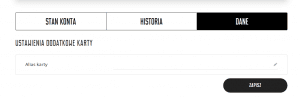
In the Viking App, you will find them in the section Profile -> SIM Data.
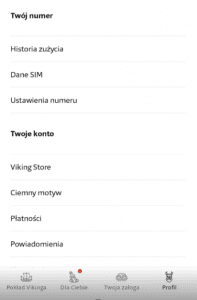
If you don't see them or for some reason cannot log in to your account, just give us a call! The Vikings from our Help Desk are experienced navigators who will easily guide you to calm waters.
Security of your phone's PIN and PUK code
PIN and PUK codes are like a life jacket – don't set sail without them. It's good to have them handy. But be sure to protect them from others. Remember not to share them with anyone. Exactly like your payment card PIN.
Don't let pirates (i.e., hackers) take over your device and steal your data. If you suspect that your PIN or PUK code has been stolen, change it immediately. You can also call us – we'll advise you on how to keep your SIM card secure.
How to change your PIN and PUK code?
Changing your phone's PIN code is quite simple. However, the PUK code is permanently assigned to the SIM card and you cannot change it yourself. This is good because your operator will have the information about it. And you will get access to your SIM card in a crisis situation.
Changing your PIN code in phone settings:
- Go to your phone's settings.
- Navigate to the security section.
- Click on the option "SIM card lock".
- Select "Change SIM card PIN".
- Enter your current PIN code.
- Enter the PIN code you want to set and confirm.
- REMEMBER IT!
From now on, only you know the new PIN code for your phone. Therefore, your only recourse will be the phone's PUK. It's better to know where it is.
Now you know everything about PIN/PUK codes. So you can confidently go wherever you want with your pay-as-you-go phone without a contract. Because why would you need a contract anyway?











