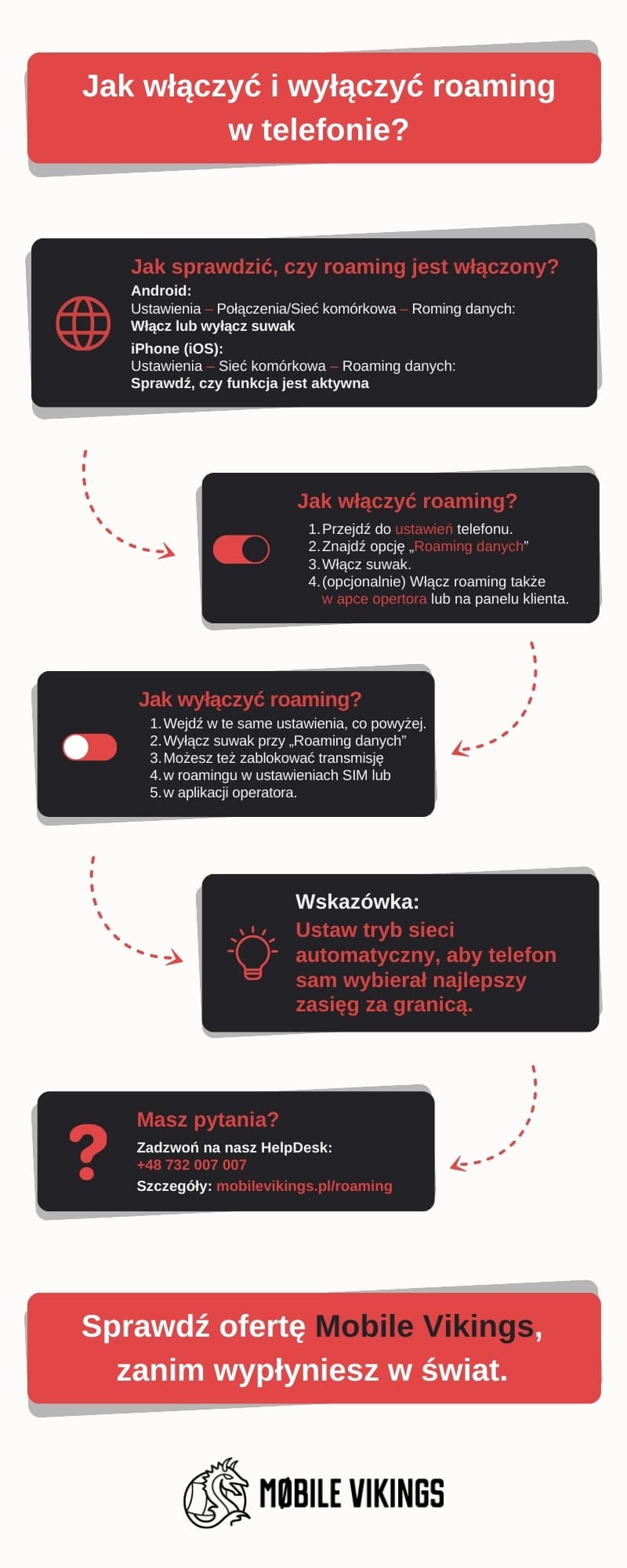Trips abroad don't have to be a series of more or less stressful situations. Nervously checking your pockets for essential documents? We can't help with that. But we will advise you on how to deal with roaming during this time and manage the amount of data used. 😰 The most important information is how to turn on roaming in the first place. And how do you check if roaming is enabled?
Key information from the article:
- Roaming does not activate automatically – you need to enable it manually in your phone settings, operator app, or client panel.
- Checking and enabling roaming differs depending on the system – on Android and iOS, you'll find this option in cellular network settings, and additionally, the SIM card may require configuration.
- Roaming allows you to use telecommunication services abroad, but it comes with additional costs – it's worth checking data limits and prices in your operator's offer beforehand.
- The best network mode for travel is automatic mode, which automatically selects the nearest available network, eliminating the need for manual selection.
- Disabling roaming protects against unplanned costs – you can do this in your phone settings or operator app if you don't plan to use the network abroad.
What is roaming and when is it needed?
What exactly is roaming? It is customarily the use of network services from a foreign operator or an access point when we do not have coverage from our default service provider. In this case, we can distinguish between national roaming (when we use transmitters or infrastructure of other operators nearby) and international roaming when we are outside the borders of our home country.
Roaming is a type of telecommunication service that enables connectivity outside the home network. Thanks to it, we can use voice calls, SMS, and mobile data transmission, even when we are outside the coverage of the operator with whom we have a contract.
It's also worth distinguishing between roaming and international calls, just to be safe. 🧐 The former refers to any connection when we are abroad, while the latter occurs when we contact a foreign number, but are still within our home country.
How to enable roaming? And how to check if roaming is enabled? And how to set up roaming on your phone? 🙋
Enabling roaming allows you to use mobile phone services abroad, which is why it's one of the key options worth checking before you travel. Activating it requires access to your mobile phone settings, where you'll find the option to activate data roaming – that is, data transmission service on a mobile network outside your home network.
How to check roaming on Android? 🤖
- Settings >
- Connections >
- More >
- Mobile networks >
- Data roaming – here you can also check whether roaming is enabled or disabled.
How to check if roaming is enabled on iOS? 🍏
- Settings >
- General >
- Network >
- Data Roaming – here you will similarly see if your iPhone has roaming enabled.
How to enable or disable roaming in SIM card settings?
Apart from phone settings, enabling or disabling roaming may also require SIM card configuration. In these settings, often available in dedicated operator applications or the card management panel, you will find the option to activate roaming. It's worth knowing that some SIM cards have a roaming block, which can be removed in these settings or by contacting your operator.
How to enable roaming via the network operator's app?
Many mobile networks offer dedicated applications that allow for easy activation of roaming. In the operator's app, you can not only enable or disable data roaming, but also check roaming data limits, prices, and availability of roaming services. This is a convenient way to control the service without having to go into your phone settings.
SIM card configuration before traveling abroad
However, to make sure everything is "in place" – ensure that your SIM card is also properly configured for traveling abroad. 🃏 In this case, there is no universal path for every network and phone, as roaming is regulated by agreements between mobile network operators, and can also be limited by operator or phone blocking settings.
Typically, however, the link to roaming configuration is in the phone settings or in the dedicated operator's application. This will allow you to configure your SIM card and check its status. You can also confirm this with a short USSD code provided by the operator.
If you want to be 100% sure that everything is okay – contact customer service (greetings to #PerfektHelpDesk at Mobile Vikings, with whom you can chat by phone, email, or live chat! 🦸♀️).
What steps should be taken to correctly configure a SIM card for roaming?
- Check if roaming is active on your SIM card – you can do this in the operator's app or by calling the helpline (our phone number: +48 732 007 007).
- Make sure that data roaming is enabled in your phone settings.
- If your operator requires it, activate roaming in the client panel or using USSD codes.
- Check roaming limits and prices to avoid unplanned costs.
- In case of doubt, contact customer service, who will provide detailed instructions.
How to enable/disable roaming abroad?
Naturally, a situation may arise where, after landing abroad and turning off airplane mode, your phone will not be able to connect to any local network. But before you panic – recheck your settings to see how your phone selects the network.
- "Manual" mode means that you must first indicate a predefined network (we do not recommend it!).
- "Automatic" mode – as the name suggests – will automatically connect your phone to the nearest possible network. And this is the most convenient option for international travel.
How to disable roaming to avoid unplanned costs abroad?
Disabling roaming is a simple and effective way to prevent unexpected, high bills for using telecommunication services outside the country. You can do this in your phone settings by turning off data roaming or voice roaming. It is also worth checking whether roaming is not active in your SIM card settings or in the operator's app.
If you do not plan to use network services abroad, disabling roaming will help you avoid automatically connecting to your home operator's partner networks, which may involve higher costs.
Preparations for traveling abroad with a phone – what to know about roaming?
Enabling roaming is part of preparing for an international trip with a mobile phone. Before you travel, it's worth verifying:
- whether roaming is active,
- what the limits and prices for roaming services are with your mobile operator,
- whether your phone is correctly configured to use partner networks.
The network operator usually provides instructions on how to enable roaming on their website, in the mobile app, or via helpline. This way, you can prepare for your trip without surprises and have full control over the costs of using phone services abroad.
Summary
Roaming allows users to use telecommunication services outside their home country, utilizing the partner networks of their home operator. Enabling roaming is necessary to receive and make calls, as well as use mobile internet during international trips. At the same time, it is worth remembering that roaming affects the cost of using phone services abroad, which is why proper configuration and control of this service is key to stress-free phone use outside the country.
Knowing how to enable roaming, how to check its status, and how to disable it allows for full control over telecommunication services while traveling. Thanks to this, you can enjoy connectivity without worrying about unplanned expenses.
Make sure that roaming is correctly configured in both your phone settings and on your SIM card before you travel, and if in doubt, seek assistance from your operator. This is the best way to avoid problems and enjoy the full capabilities of your phone even abroad.
FAQ – frequently asked questions
1. Does roaming activate automatically?
No – roaming needs to be enabled manually in your phone settings or operator app, and in some cases, also configured on the SIM card.
2. Do I need to enable roaming abroad?
Yes – to use phone services and the internet abroad, roaming must be activated before departure or on-site.