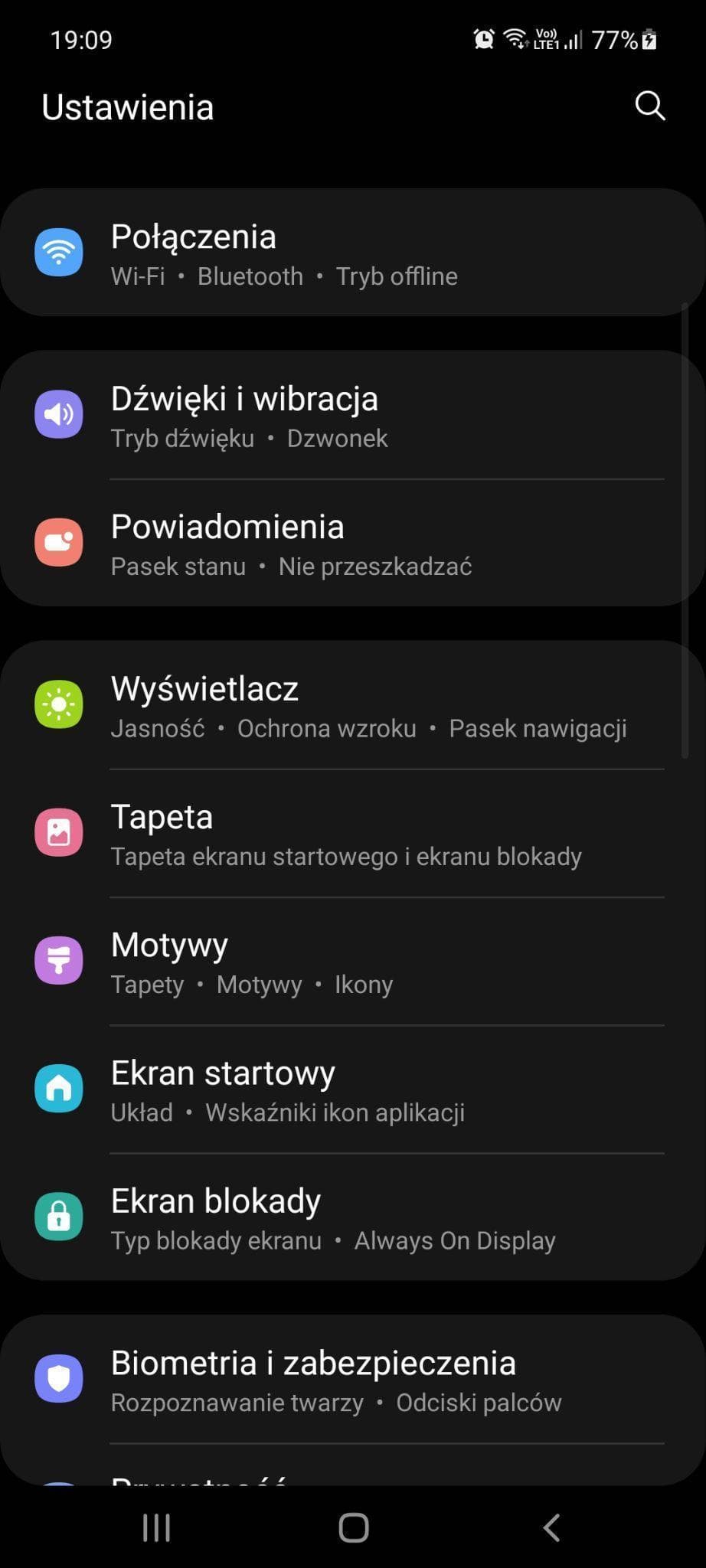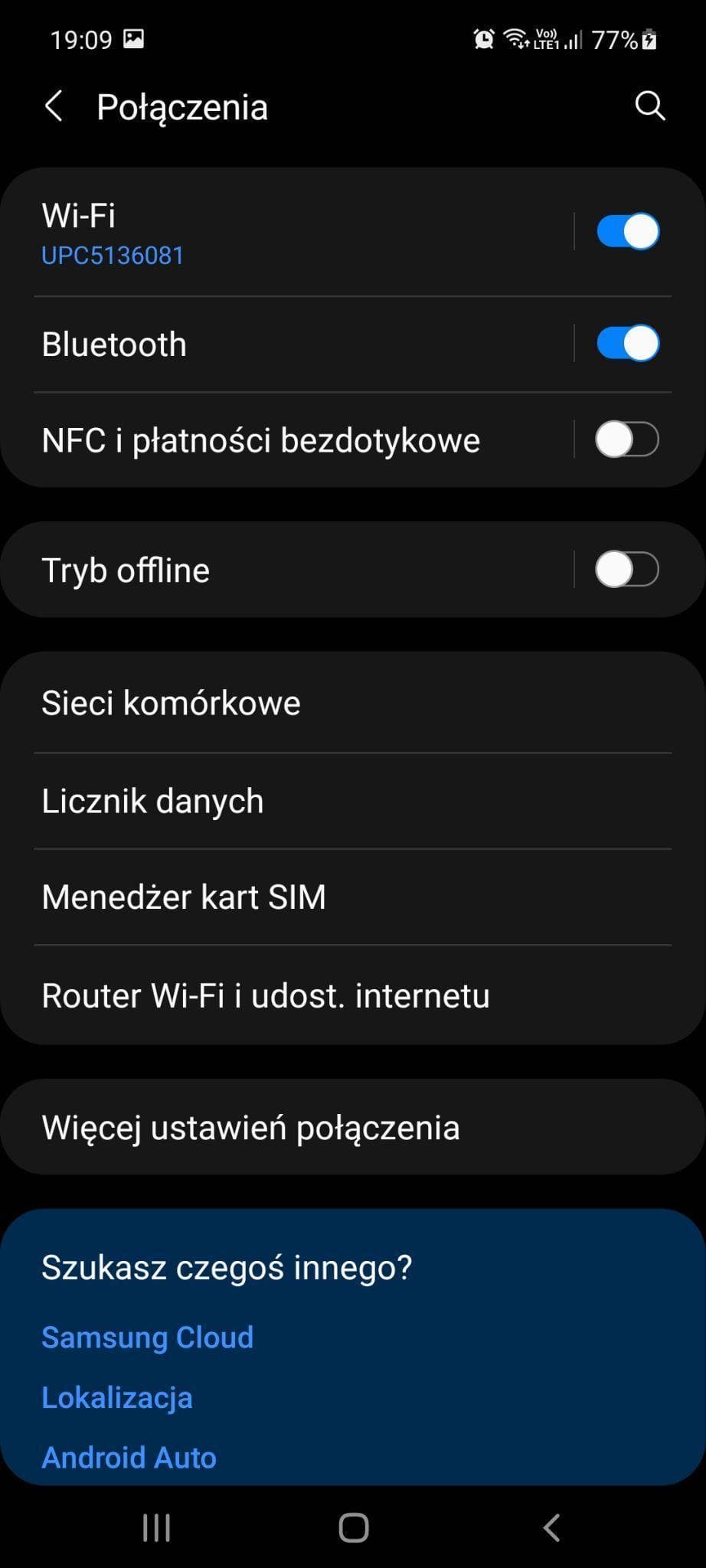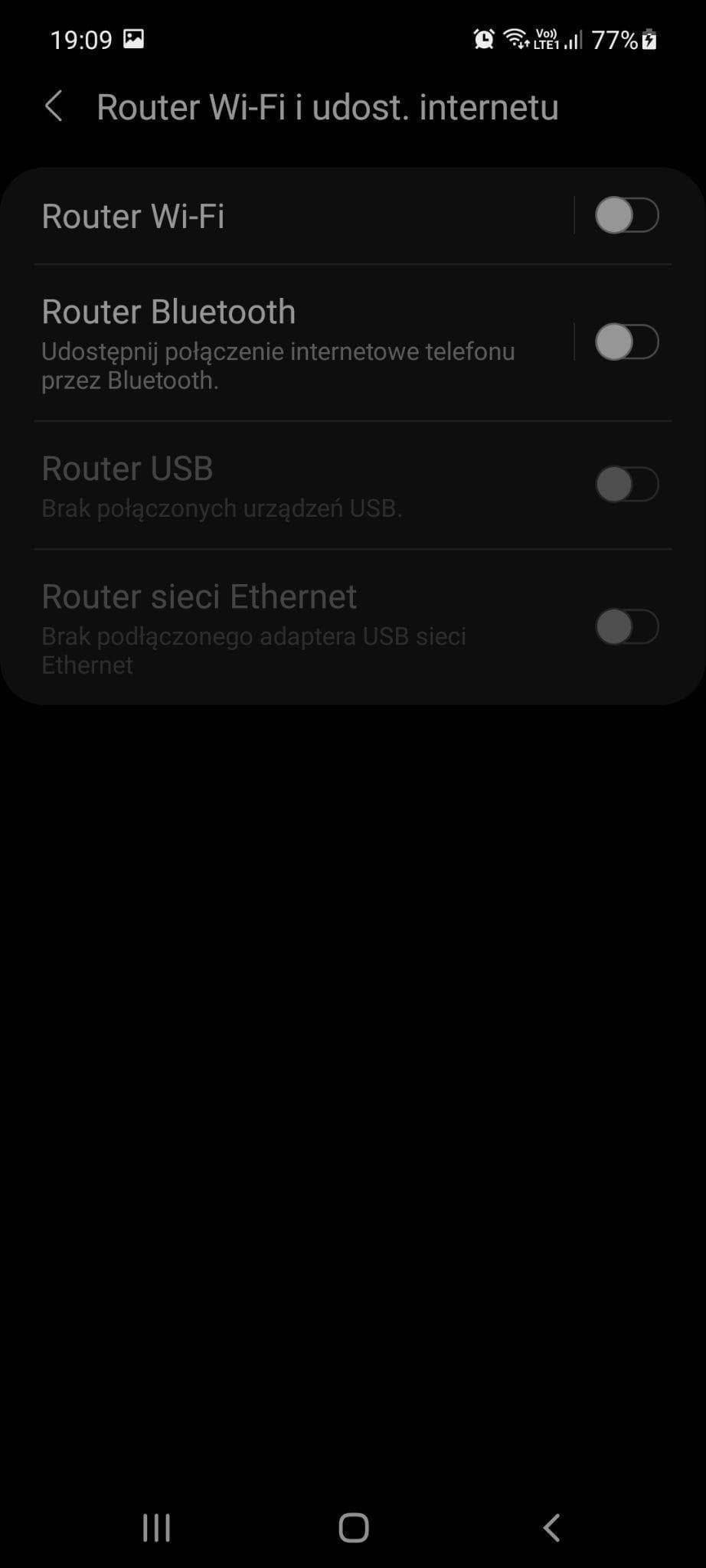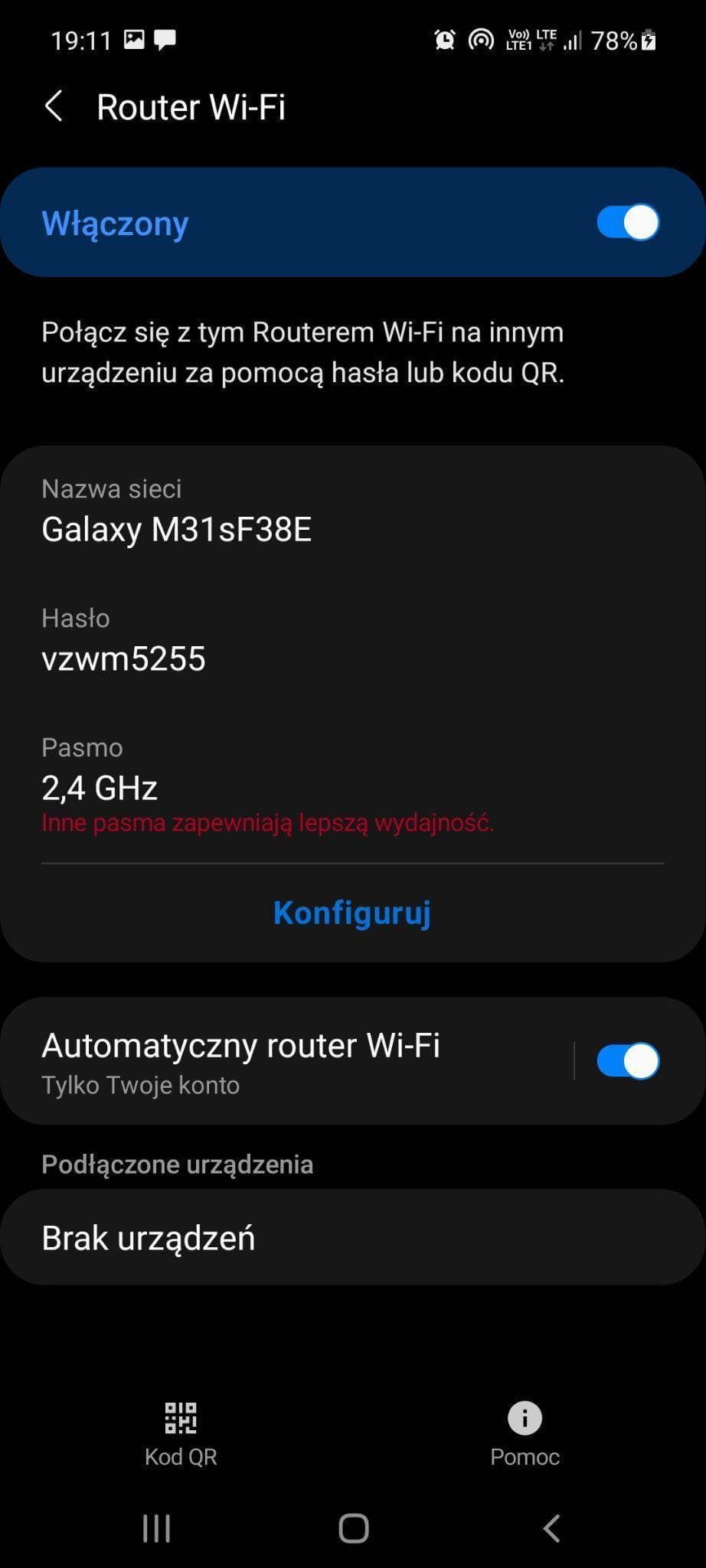When you sail a drakkar across the vast expanse of the ocean... or rather, the internet, your phone can save the day when Wi-Fi is unavailable. Your device can become a Wi-Fi Hotspot. In our guide, you'll also learn how to share mobile data via Bluetooth and a USB cable.
How to Share Internet from Your Phone?
A lack of or a failure of internet is a significant problem, not just when you need to send an important email or have an online meeting. Watching cats on Instagram is also important, as it helps relieve stress. But more seriously, the internet is necessary for making a bank transfer or paying with your phone, not to mention sending and receiving messages. So, if your home or office Wi-Fi is acting up, you don't have to tear your Viking beard out. You can use your smartphone. We'll show you how to share Wi-Fi from your phone. There are three methods, and each of them is child's play.
Firstly and most importantly, remember to first get a prepaid plan with a chosen GB package at Mobile Vikings. Afterwards, it'll be smooth sailing. Because you can share the data package you have on your phone with others. Even on a drakkar in the middle of the ocean, though it's more likely to happen at home or at work. You can share your phone's internet with your boss, and who knows, it might lead to a promotion in the future. Sharing Wi-Fi can also be a way to liven up a boring house party. A good playlist at a party can work wonders. Ask your experienced colleagues for details.
Create a Hotspot from Your Phone
Before you share your Mobile Vikings internet package from your phone with others, you should configure the router, i.e., share the internet with selected devices and secure your hotspot from uninvited guests. In the router's configuration menu, you'll find network security features, the ability to set a data limit that can be used by the hotspot. You can also set the session duration. The display will also show the names of the devices that can currently use your internet.
Android and iOS operating systems allow you to use your phone as a mobile Wi-Fi router. Let's start with instructions for Android users. We'll use a phone from the most popular brand in Poland. How to share internet on a Samsung model with the current version of Android?
- Turn on "Mobile Data" and remember that to use the Wi-Fi router, you need to turn off the Wi-Fi function.
- Go to the menu and enter "Settings".
- Then go to the "Connections" tab.
- Click on the "Wi-Fi Hotspot and Tethering" option.
- Select "Wi-Fi Hotspot" and turn it on.
Below, we've included a photo tutorial that will surely make things easier.
How to Share Internet via Bluetooth?
Bluetooth connectivity also allows you to share internet for other devices. The process is very similar to creating a hotspot.
- Go to "Settings".
- Select "Connections".
- Go to "Wi-Fi Hotspot and Tethering".
- Select "Bluetooth Tethering" and turn it on.
- Go back to the "Connections" tab.
- Go to "Bluetooth" connection settings.
- Check if your device is visible.
This method is the fastest and safest answer to the question: how to share internet from one phone to another. Devices are paired and connect only after the owners of both devices approve the action.
How to Share Mobile Data via USB Cable?
This method is a good way to safely use the internet in public places. Imagine you're waiting for a train and still need to do something important. You don't want to use public Wi-Fi and you want to avoid draining your phone's battery before your trip. Quickly and without needing a wireless connection, you can use your own internet. All you need is a USB cable and enough mobile data on your phone. And where can you get it? You can set sail on a joint voyage with Mobile Vikings.
What's more, when your phone shares internet, it charges from the laptop's battery. To quote a classic, this has its pros and cons – if you're in a place where you can connect to power, you can work for hours this way. Wireless work will be limited to the time it takes for your laptop's battery to drain. And since the computer is giving energy to the phone's battery via USB cable, you can expect it to drain faster.
Step-by-step instructions on how to share internet from your phone to your laptop:
- Connect your phone to your computer using a USB cable.
- Turn on "Mobile Data" on your phone.
- Go to your phone's "Settings".
- Select the "Connections" option.
- Go to "Wi-Fi Hotspot and Tethering".
- Select the "USB Tethering" option and turn it on.
- From your laptop's menu, select the network that is being shared via your phone.
On phones with the iOS operating system, the procedure is very similar, but instead of the "Wi-Fi Hotspot and Tethering" function, in "Settings," you'll find the "Personal Hotspot" function.
Sharing internet from your phone is convenient, but you need to remember the limitation of your data package. If you often work this way or share your phone's internet with others, we recommend one of our mobile internet packages. You can choose from 100, 150, or 250 GB. If you haven't used Mobile Vikings services yet, you can join us on a joint voyage in our drakkar. We guarantee an unforgettable experience.