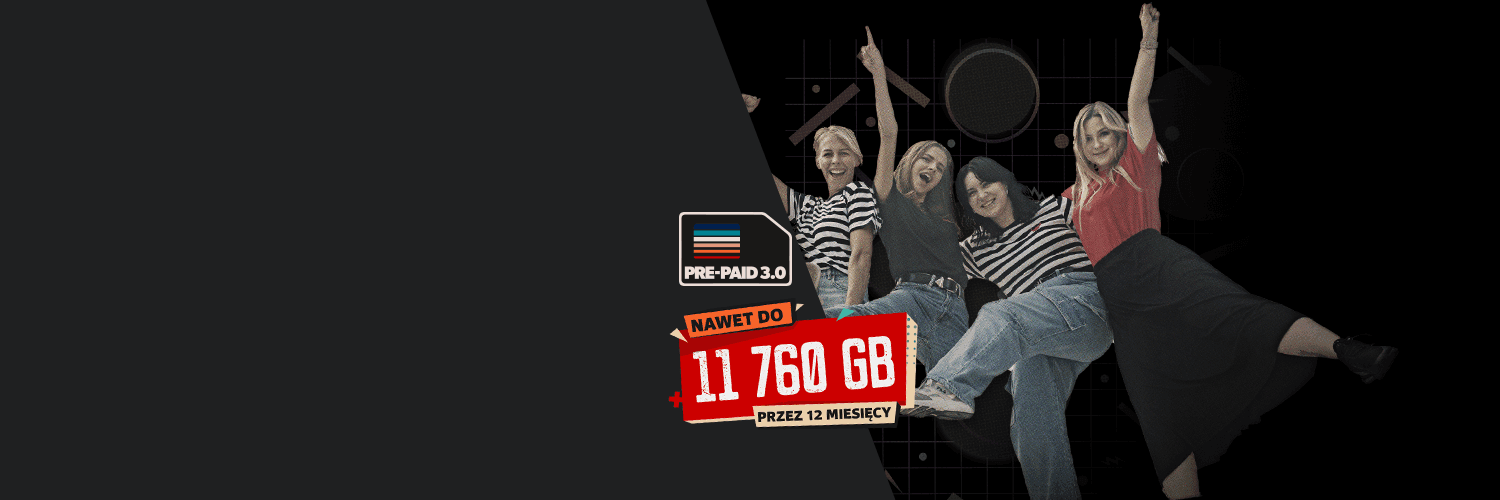Want to share good news with your loved ones, but your signal refuses to cooperate? 😒 Seeing only 1 bar of signal on your screen doesn't exactly promise smooth sailing. 💨 If this story repeats itself often, it's high time to think about how to strengthen your mobile network signal at home. Because there are solutions for that too! Signal quality depends not only on the placement of cell towers. A number of other factors are also important, starting with your smartphone and ending with the weather. ❄️ So, grab a handful of tips from the Vikings and get rid of the signal problem at your headquarters once and for all! 🏡
Factors Affecting Mobile Signal Quality
You might link poor signal to the inappropriate placement of cell towers and a significant distance from them. 📶 Before choosing a specific operator, check network coverage in your area. You might also notice signal quality issues in high-rise buildings and areas with varied terrain. ⛰️ Smartphones can lose signal in low-lying areas too, for example, in places surrounded by forests. 🌳
You'll also experience temporary signal weakening during storms, strong winds, or snowfall. Pay attention to so-called blockers, which include thick building insulation, dense trees, large bodies of water, and many similar factors. A short-term loss of signal can be due to a large number of people using the same cell tower.
Additionally, the quality of the GSM signal is affected by waves generated by electrical devices. 💻 For this reason, don't place too many devices in one room. Also, pay attention to the standard of the smartphone you are using. 📱 If you have a new phone, this issue probably doesn't concern you. The problem might arise if you are using outdated technology. 😿 We're talking about phones that don't support technologies like Wi-Fi Calling, VoLTE, 5G, or carrier aggregation.
The battery charge level also affects signal quality. So, take a look at your smartphone screen. 👀 🔋 If you have only a few or a dozen percent left, your smartphone might have trouble connecting to the network. Every phone is programmed to save energy in this situation.
How to Strengthen GSM Signal – Phone Settings
If you're having signal problems, check how you're connecting to the network. You can do this in your smartphone's settings. 📱 In most cases, the best option will be automatic LTE/3G/2G or 5G/LTE/3G/2G connection. 🤩 With automatic network selection, your phone will choose the strongest signal. 💪
Some mobile operators (like Mobile Vikings) use so-called national roaming. For users, this means access to the network of the parent operator (Play) and a second additional one (in this case, Orange). This solution can be helpful, for example, in case of cell tower failures or upgrades. In such a situation, you can try to connect manually to one of the available options in your smartphone's network settings. 📡
How to Strengthen Mobile Signal at Home – Technologies Available in Your Phone
The smartphone you use has a significant impact on service quality. Therefore, you should pay attention to the technologies supported by your device. 💪 You have a real impact on the signal in your phone: just choose a good smartphone and a mobile operator that supports modern technologies. 🤩
Technologies that improve signal:
- Wi-Fi Calling: you can use your home Wi-Fi network from your router to use services.
- VoLTE: enables making calls using the 4G (LTE) network.
- 5G: a modern and fast network significantly impacts the perceived quality of services. At Mobile Vikings, you'll find a modern subscription offer with 5G access.
- 4G LTE carrier aggregation: this particularly affects your smartphone's internet speed. Typically, a phone supports one frequency at a time. However, operators noticed significant load on cell towers and carried out necessary upgrades. Thanks to carrier aggregation, your phone can use up to 4 frequencies simultaneously. Opt for a device that supports this feature, and your smartphone will do it automatically.
How to Strengthen GSM Signal Using Home Methods?
If you live in a building with thick walls, going outside will be helpful. 🏠 Another good way to strengthen your mobile phone signal at home is to avoid various electronic devices. Some of them, such as laptops, tablets, and microwaves, can weaken mobile network quality. Try moving away from them, and you should notice an improvement in signal. In certain places in your house or apartment, you'll notice better signal, for example, on the side of the building that is closer to the cell tower. 🤩 In apartment buildings, you can go to a higher floor, as signal coverage increases with height.
You can find more information on this topic in the post: How to strengthen mobile network signal?
How to Legally Strengthen GSM Signal?
Using signal-boosting devices such as external antennas or repeaters is illegal in Poland. 👮 Their purpose is to intercept the signal and amplify it for you. People around you may then experience a decrease in service quality. 🤨 Using these devices can result in a fine of PLN 1000, or even imprisonment. Only mobile operators have permission to use them. Therefore, the best solution is to strengthen the GSM signal without a repeater, meaning by following our advice above. 🤝
You can also contact your operator and ask for a new SIM card and a network settings reset in the system. 💪 With #PerfektHelpDesk at Mobile Vikings, you can handle everything online without leaving home. Helpful agents are waiting for your call, email, or chat conversation. 💝
Have you reached this part of the post? 🚣 As you can see, there are several legal ways to strengthen your signal. See which of the proposed solutions works for you. We know Vikings can be audacious, but don't try installing illegal signal boosters and external antennas. 🙃 If you're having trouble with internet speed, check out the post: Internet on your phone not working – tips.