The best apps for planning your feed
We've prepared a list of several apps for you that, even in their free version, have quite extensive features. They are compatible with devices running Android and iOS. 💪Planoly – an official partner of Instagram and Pinterest
With this app, you can plan your feed posts days, weeks, or even months in advance. 🗓️ Planoly will send you a push notification informing you that a post needs approval. 🤩 It also allows you to manage comments on Instagram and respond to followers. You can upload photos, videos, and GIFs directly from your smartphone, computer, Google Drive, or Dropbox. 😊 The Planoly app will also suggest the best times to share your feed.Useful Planoly features:
- Hashtag Manager: create your own collection of # and add them quickly to subsequent posts.
- You can share content added by other users.
- Stories Planner: helps you plan and create various stories.
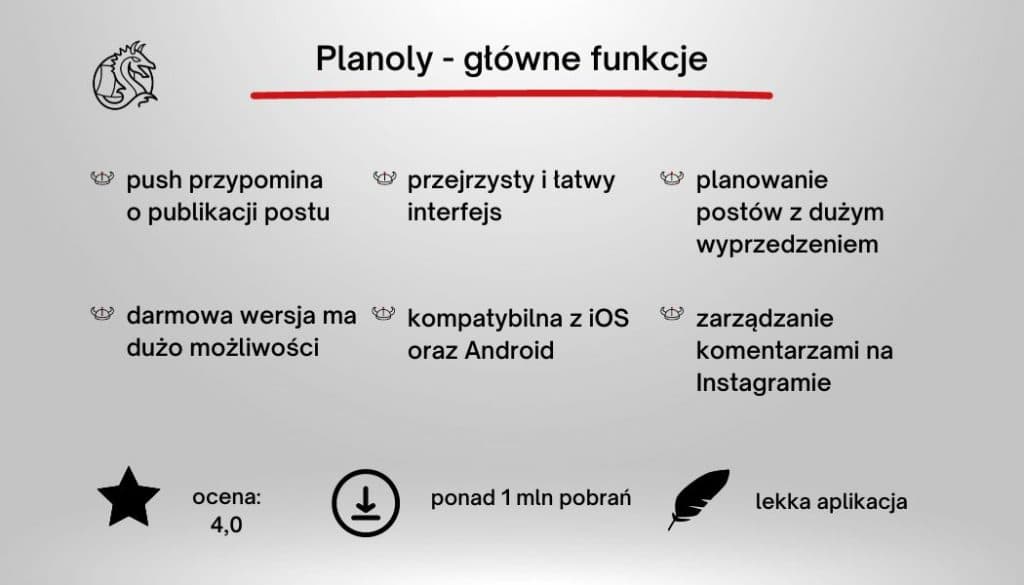
Preview – plan your Instagram
Preview is an IG planning app used by over 9 million Instagrammers. It allows you to plan posts containing photos, videos, carousels, stories, and Reels. 🤩 Its advantages also include managing any number of accounts (in the premium version) and switching between them very easily. In the app's free version, you'll find unlimited space for your Instagram feed. 💪 Preview users appreciate the extensive filters and photo retouching tools that help maintain profile consistency.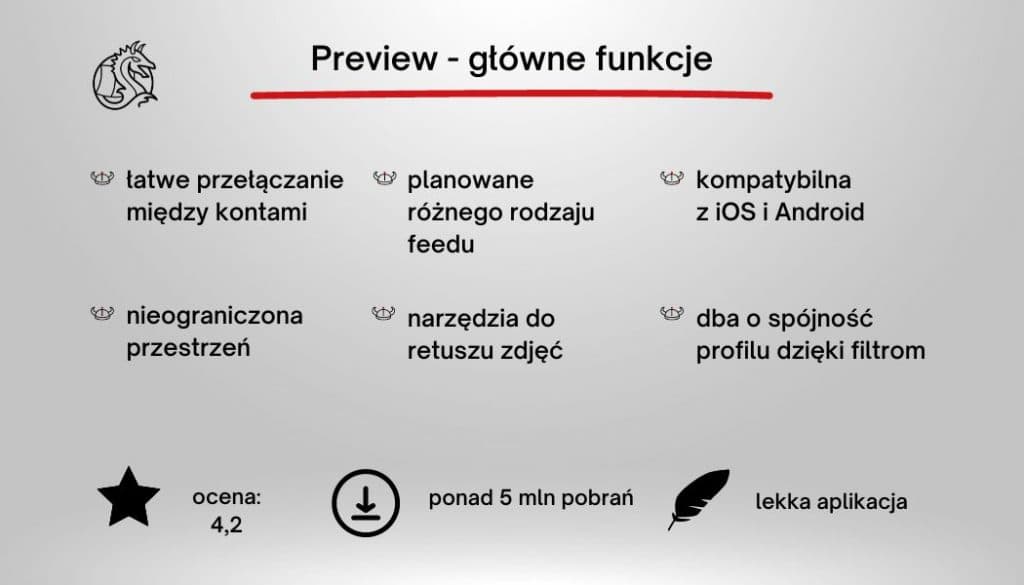
Preview app benefits:
- Performance tracking: check your best posts and hashtags, and follower growth.
- Extensive filters: design your profile to showcase you, your brand, hobbies, or simply what you love. Find similar themes in Preview or go for a full package.
- Suggestions for quotes, captions, and questions to increase your audience engagement.
Plann – an app with an extensive free version
With Plann, you can ensure a professional look for your Instagram feed. 🤝 This app automatically publishes scheduled posts without requiring additional confirmation. ❤️ Plann also helps you with editing, cropping, and retouching your photos. The app's features also include suggestions for posting times and statistics helpful in gaining followers. The free version is so extensive that it's perfectly sufficient for running an Instagram account. 🥳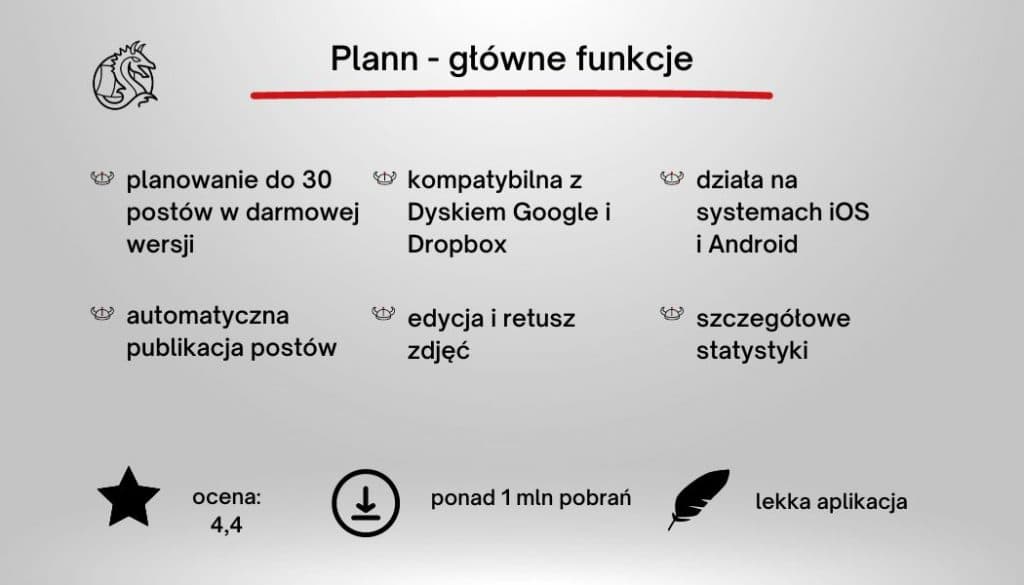
Benefits of the Plann feed planning app:
- Extensive free version of the app: you can schedule up to 30 posts per month.
- Detailed statistics summarizing best posts and follower growth.
- Strategic theme: choose your favorite fonts, themes, and colors to create a cohesive feed.
Which feed planning app to choose?
You already know what functions the mentioned apps have, and now it's time for a short summary and conclusions. 🧐 When choosing, consider the number of Instagram accounts you have and the frequency of your feed posting. 💪 We especially recommend the Plann app, especially if you have one Instagram account and scheduling 30 posts per month is enough for you. In the free version, you'll find advanced photo editing and the ability to design your theme. You'll also notice the user-friendly interface and very intuitive app operation. 💝How to plan posts on Instagram?
The described apps have a fairly similar operating mechanism. After downloading the app from Google Play or the App Store, you need to create your account. Account created? Now it's time to feed your audience with a valuableChange your account's appearance with feed apps
Instagram is based on photos and graphics. That's why you should prepare them properly and pay special attention to their aesthetics. A cohesive feed will attract attention and increase your follower count. 😍 When planning your feed, pay attention to:- Thoughtful and carefully executed photos: ensure their diversity and different frames. You can hire a professional to take the photos or do them yourself with your smartphone. Take a look at our ranking of phones with the best cameras. You might also find advice on "how to take good photos with a smartphone" useful.
- The dominant color of your posts: this mainly concerns editing and applied filters. Opt for one color scheme to make your feed cohesive.
- The appearance of the photo grid: when you visit your profile, your followers will see this grid. Ensure an interesting photo layout, e.g., alternate graphics and photos. An interesting grid appearance will effectively draw attention to your feed.











