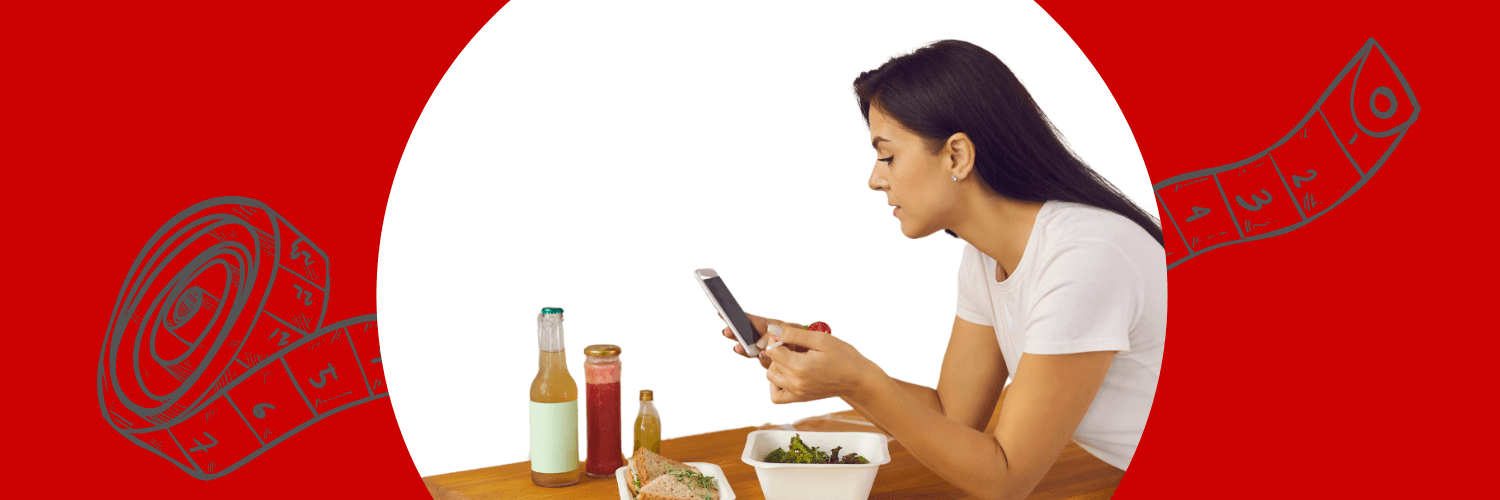You started the New Year at full throttle, right? Not even five, but ten portions of vegetables. Zero stimulants except coffee and tea. Regular workouts and daily walks. Stairs at work instead of the elevator, and a bike instead of a car – even despite the frost and snow. And your weight hasn't budged? Calorie counting apps might be the solution. We checked it out.
Viking, first and foremost, congratulations! 🎉
And we're also somewhat in pain – we too succumbed to the New Year's resolutions craze 🗓️. And for us too, the scale's needle didn't budge, and if it did, it wasn't in the direction it was supposed to. We made a mistake somewhere, and we even know where. Spoiler alert: right at the very beginning.
We started counting calories diligently too late 🔢. We left too much room for chance and too little for proven (and free) solutions.
The result is a list of the best calorie counting apps – yes, we installed and tested them all, and then selected and described the top three.
Because calories are worth keeping under control ⚖️. Every dietitian will tell you that, even that anonymous person from Insta. And a wise Viking after the fact (that's us). It turns out again that only Odin is never wrong.
Calorie deficit equals weight loss. Period.
The problem is that without reliable numbers, we're fumbling in the dark and most often overestimate the calories we burn 🏋️♀️, while underestimating those we consume 🍔.
This is where calorie counting apps 👑📱 come in, all in white. Check out our selection right away [anchor] or start with the basics, meaning a bit of theory.
In this article, you will learn:
- Calorie deficit – how to determine it and calculate calories
- The most common weight loss mistakes we make
- What are the best phone apps for calorie counting
Calorie deficit – how to determine it and calculate calories
You've definitely heard the theory that we don't lose weight because we fall victim to so-called metabolic breakdown. We're the ones breaking down, at most, when reading such nonsense online… It's a good excuse, we respect the imagination, but come on. Our metabolisms – yours too, Viking – cannot break down. The human body isn't so clever as to defend itself by all possible means against the reduction of fat tissue supposedly stored for worse times (i.e., Ragnarok). That's not how it works.
To lose weight, you need to burn more calories than you consume (🔥 > 🍽️). Simple and effective – this is the famous calorie deficit. This has been confirmed by numerous studies and meta-analyses conducted by the greatest minds, including the so-called American scientists.
The deficit is determined based on the energy balance. Energy balance means equilibrium, where calorie intake equals calorie expenditure. It is calculated by multiplying the basal metabolism by the physical activity level (PAL). Basal metabolism itself is determined using two formulas: Harris-Benedict or Cunningham. As for PAL…
Feeling sleepy 😴? Alright, we won't bore you by delving into theory. You don't have to calculate everything manually. Trust calorie counting apps – they do the job better than well – all you need to do is answer a few simple questions during setup. But, Viking, beware of weight loss mistakes!
Calorie Counting Apps Can Help, But You Also Need to Know This
First, a school review, but with a few surprises 📚. According to specialists, total metabolism is divided as follows:

This is where the main trap lies ⚠️. We definitely overestimate the number of calories we burn during training and throughout the day in general. We are too enthusiastic about this.
As a result, we eat more, because theoretically we can afford it. We work out so much for our muscles to grow, right? But this way, instead of a calorie deficit, we most often have a surplus. And we don't lose weight, we gain it. Checkmate ♟️, not some metabolic breakdown.
What other mistakes do we make?
- 🔄 Calorie requirements change over time. As you lose weight, they decrease!
- 🔥 We burn calories all the time, not just during workouts. When your smartwatch shows that 500 kcal were burned during an hour of exercise, remember that you would have burned about a hundred of those anyway during that time. So, don't add all 500 kcal to your balance, but a bit less.
- 🏋️♀️ The harder we train, the less active we are after exercise (oh, those sore muscles) and ultimately burn less throughout the day.
- 🕒 Attempts at too rapid weight reduction end in failure or the yo-yo effect.5. 😤 Too many cardio workouts cause an increase in cortisol.
It's also worth noting that we are all different, our digestive systems function differently, and there are also disturbances in the functioning of the gut microbiota. Our bodies do a sneaky job, using various methods to encourage us to consume more calories.
There's no way around it, you have to count. Fortunately, not on yourself, but on good apps. Here's the Viking's choice of the three best apps for calorie counting and macro tracking.
Best Calorie Counting Apps
Yazio – Calorie Counter
A favorite of a significant portion of the Viking Crew. Available on iOS and Android phones, compatible with both Apple Health and Google Fit. It has a premium version, but it also performs excellently in its free option for basic functionality.
It allows for easy weight tracking. It has a built-in tool for recording daily water intake. It looks great on smartwatches.
The phone version is clear and easy to use. It has a very large database of food products and dishes, which can also be easily supplemented manually.
It allows you to set your own goals along with the time needed to achieve them. This includes not only weight reduction, but also maintenance and gain. In the latter case, easy and free macro tracking clearly helps – especially appreciated by those Vikings who aim for 2 grams of protein per 1 kilogram of body weight.
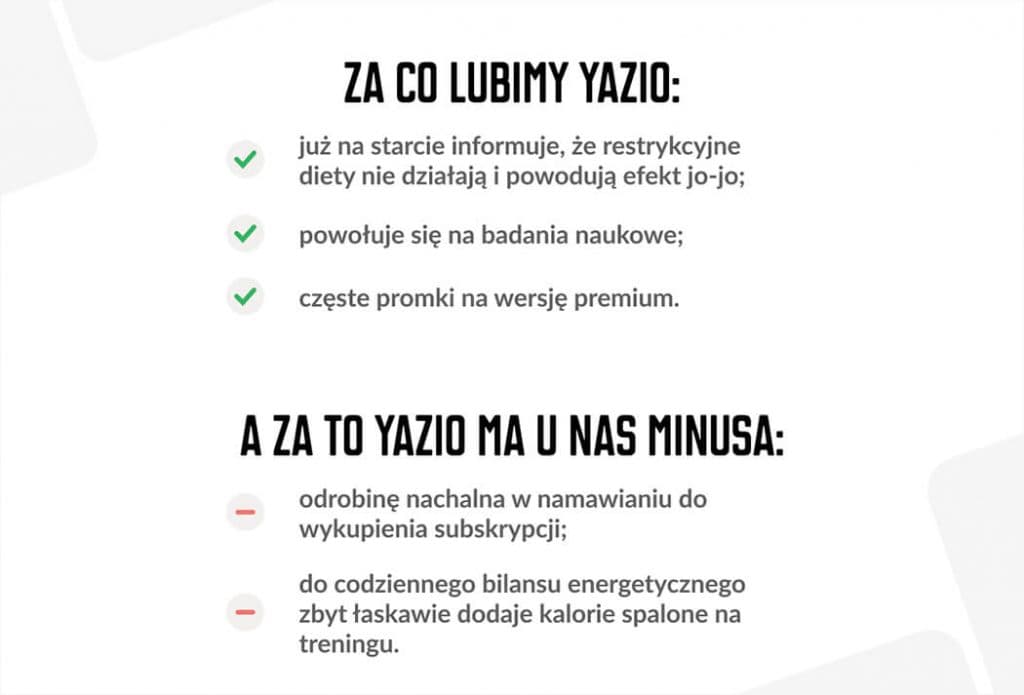
MyFitnessPal: Calorie Counter
Definitely more minimalist in terms of design, but does that make it easier to use? Opinions onboard are divided. Available on iOS and Android, of course integrated with Apple Health and Google Fit. It has a free version, but it only spreads its wings after purchasing the premium option. The free variant is, in our opinion, too limited in features. The app is popular in Poland, which means an extensive database of products and dishes. It allows for easy editing of calorie and macro goals. Very friendly in its smartwatch version.
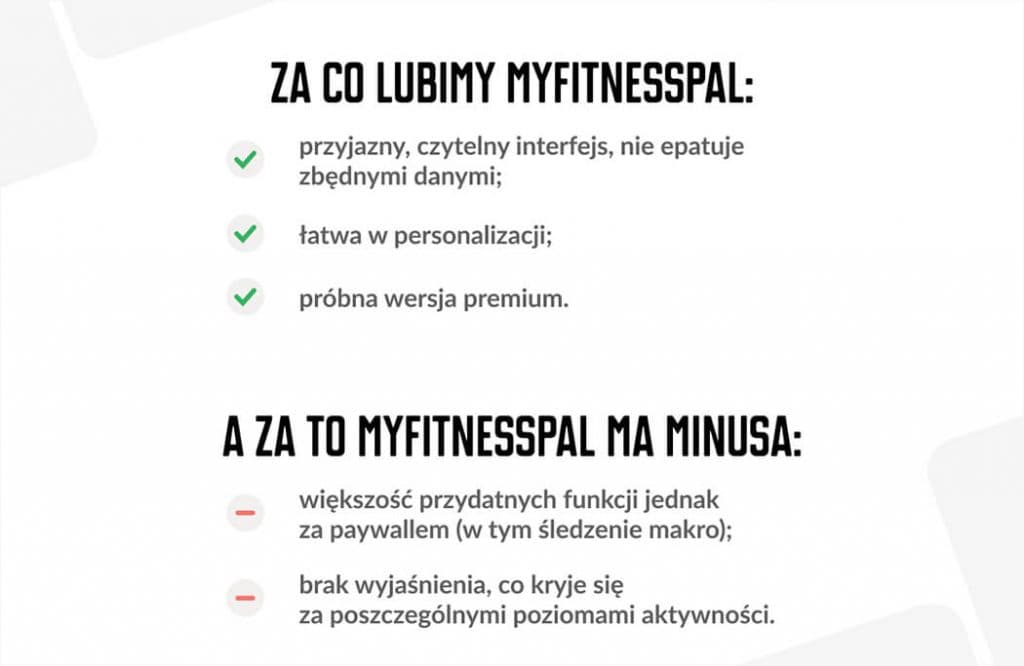
Fitatu Calorie Counter and Diet
According to some Vikings, it's the best because it's Polish, and according to others – simply the best. First-class in terms of design. A huge plus for easy and quick configuration – it's also worth checking the advanced settings, where we can define the level of general daily activity and training activity. Fitatu simply explains what's what, but hats off for another feature. The app allows counting training calories according to the PAL coefficient (mentioned above, remember?) and recommends this option. However, it also allows for including additional calories from workouts, but clearly states that this is an option for advanced users. Why? Go back to the list of weight loss mistakes, especially point no. 2. Fitatu, props from the Vikings!
Of course, the app is available for both iOS and Android devices. It connects with Apple Health and Google Fit.
Another nod for easy editing of meal layouts. After all, not everyone eats a second breakfast, lunch in addition to dinner, and a snack…
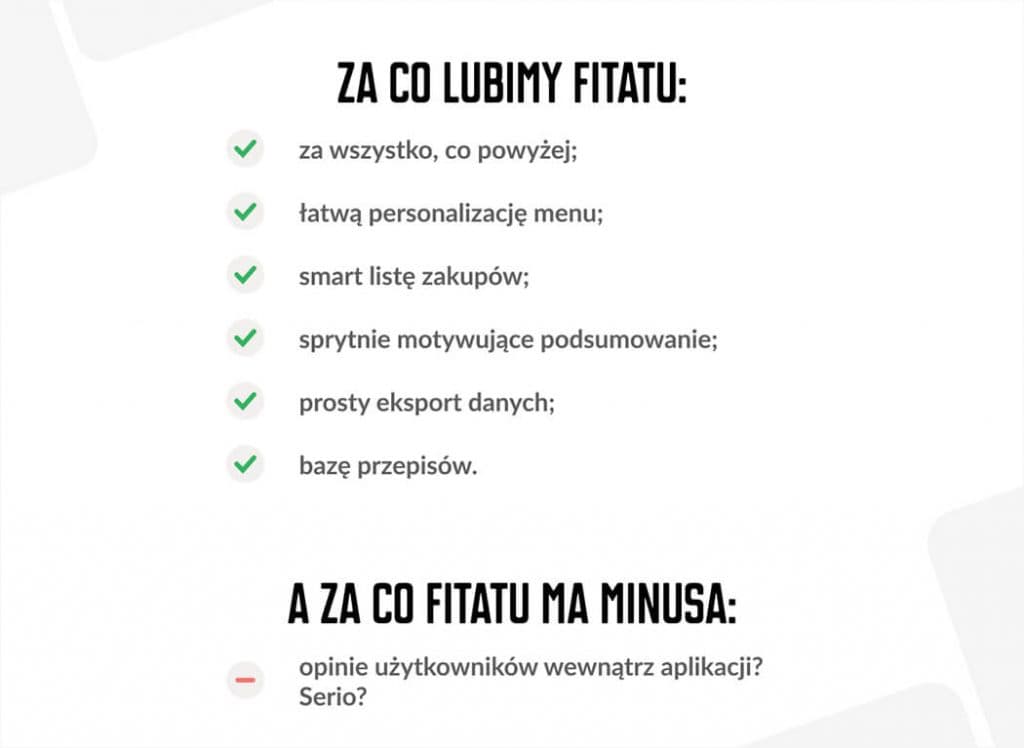
Best Calorie Counting Apps – Which One to Choose?
Calorie counting apps make weight loss easier, but they also help maintain a healthy body weight and increase muscle mass – that's obvious. However, you need to use them regularly and never cheat. It's also worth checking your weight regularly and updating it in the app – remember that calorie requirements change with weight.
All calorie counting apps are similar, and they differ mainly in details and additional functionalities. It's best to download a few of them and check for yourself which one suits you best. And then stick to your set goal.
If none of the above suggestions appealed to you after a few days of testing, you can also check out FatSecret or Dine4Fit. In the internal Viking ranking, both didn't perform too well, but – as we mentioned above – all calorie counting apps for phones are similar, and perhaps it's just a matter of Viking taste.