Trying to log into your account and feeling a blank in your mind? 🧠 Seeing the "incorrect password" message on your screen again, and feeling frustration build up inside you? 😠 Remembering all your passwords is no small feat, and even the most powerful minds can simply give up. 😐
The solution is special applications that will generate and remember passwords for you. And you'll have one less thing to worry about and can freely browse the internet, for example, using our prepaid mobile internet. 🥳 Below you'll find 7 suggestions that you can use for work or in your personal life. Password apps work on Android and iOS devices. Password managers in Polish are available in two versions: free and paid with more features.
Also, check out the post: Is it worth using a password manager? Pros and cons.
NordPass – a comprehensive app from a VPN creator
You can use this app to create strong passwords, manage them, or simplify online shopping. 🤩 The app will remember passwords for many accounts for you and securely store your payment card details and mailing address. With NordPass, you can use autofill. Compatibility with multiple devices is another advantage of this powerful application.
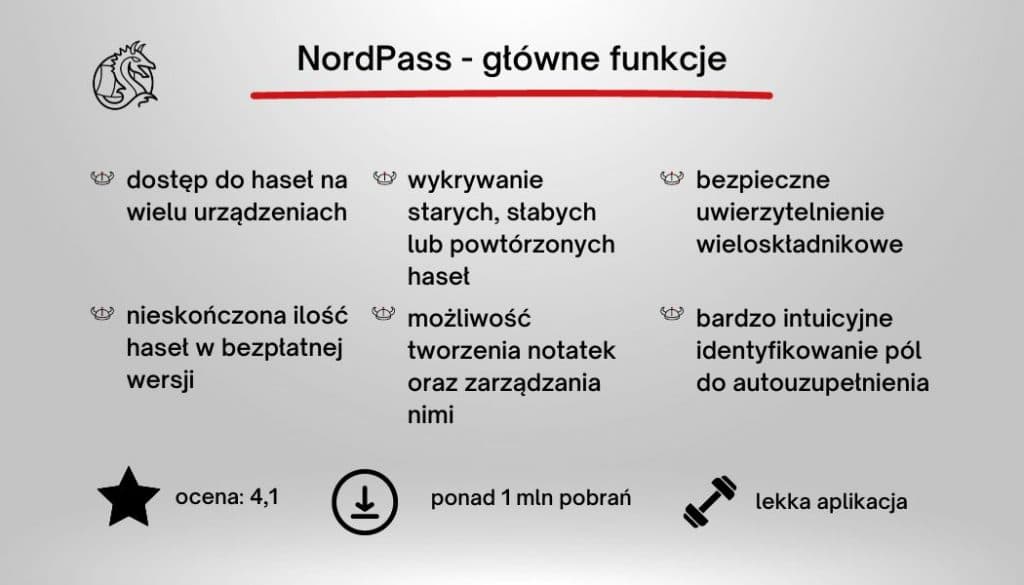
NordPass advantages:
- The application uses the AccessibilityService API, meaning no one has access to the saved passwords.
- The ability to increase security with multi-factor authentication. You can configure your app account with Google Authenticator, Microsoft Authenticator, or Authy.
- NordPass uses a very modern encryption algorithm: XChaCha20.
- Detects weak, repeated, or old passwords.
RoboForm – an award-winning app
This password app stands out primarily for its extensive functionality and attention to data security. 🤩 The creators of RoboForm emphasize that they do not store any information about the master password. Only you know it, which significantly reduces the risk of any data leaks. 🥳 You can unlock the password saving app using Touch ID, a PIN code, or two-factor authentication.
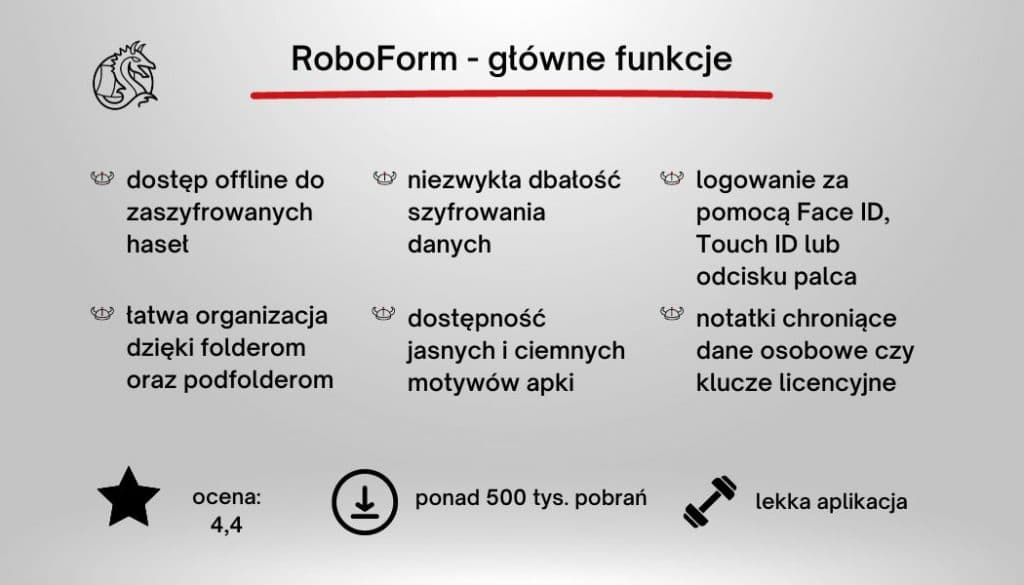
RoboForm's greatest advantages include:
- Reliability – the program has been on the market for 15 years and receives top ratings from experts, e.g., from the New York Times.
- 24/7 email support, 365 days a year.
- Ability to customize colors – light and dark app themes are available.
- Offline access to your passwords.
- Detection of old and weak passwords for improvement.
Keeper – best password app according to PCMag
Awarded multiple times for its extensive functionality and best security. 🥳 In Keeper, you can easily switch between your work and personal accounts. Therefore, you can use it at work and at home. 😍 The password saving app is available on all types of devices. You don't have to worry about data leaks due to fingerprint login, Touch ID, or Face ID.
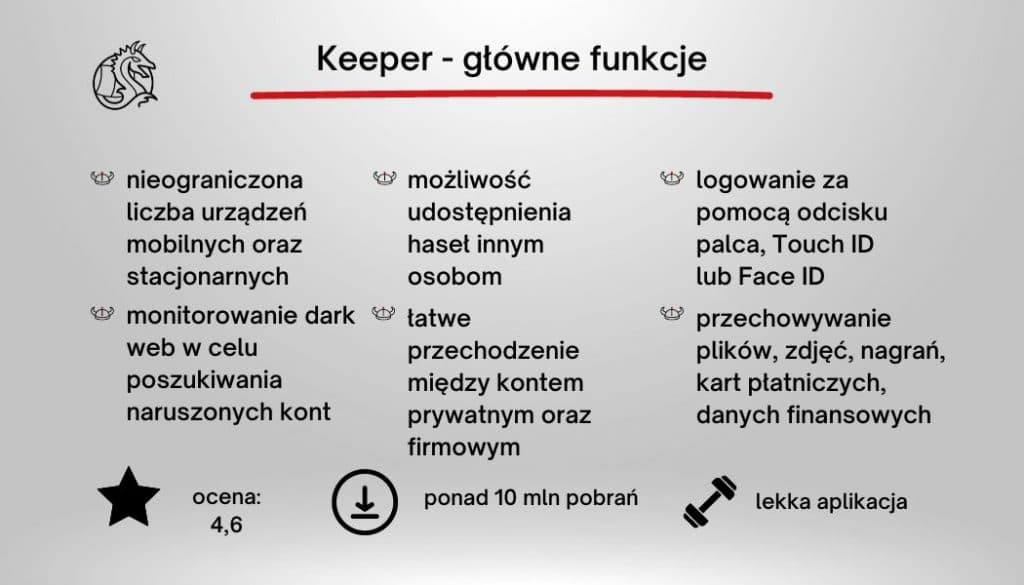
Useful features also include secure storage of confidential information, payment card details, files, and photos. The app developer emphasizes that data is encrypted during transmission and no one has access to it. They use "zero-knowledge" encryption, which does not track user activity. Of course, it's up to you what information you add to your password manager. We advise you to exercise particular caution when providing bank login details or payment card numbers.
Dashlane – a program for keeping passwords and more
The app developers emphasize Dashlane's extensive features that will make your internet use easier. 💪 The program will automatically fill in user data on many applications and websites. You can store an unlimited number of passwords on multiple devices. ❤️
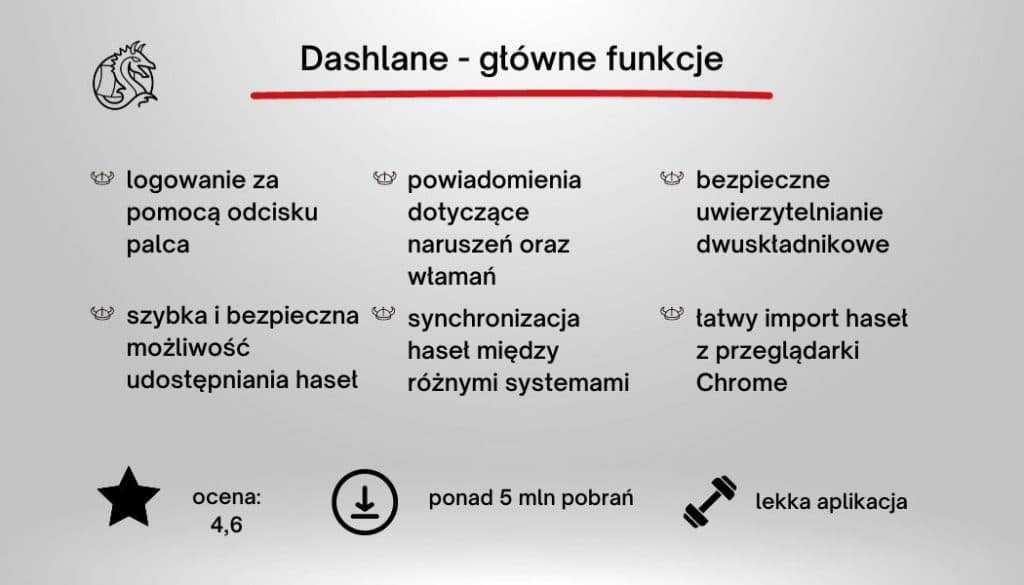
Dashlane works as a password app that runs on any operating system. The developers have ensured very easy synchronization. Here too, you'll find secure login options, such as two-factor authentication or fingerprint authentication.
Avira – an app appreciated for its comprehensive free version
This secure password manager is appreciated for its simple and user-friendly interface. 🤝 A notable feature is the combination of a vault functionality and a free antivirus. Another interesting option is the digital wallet, which can store your credit card details. Adding them to the app is very quick, as you can scan them with your smartphone camera. 📱 The option of unlimited passwords in the free version is another advantage of Avira.
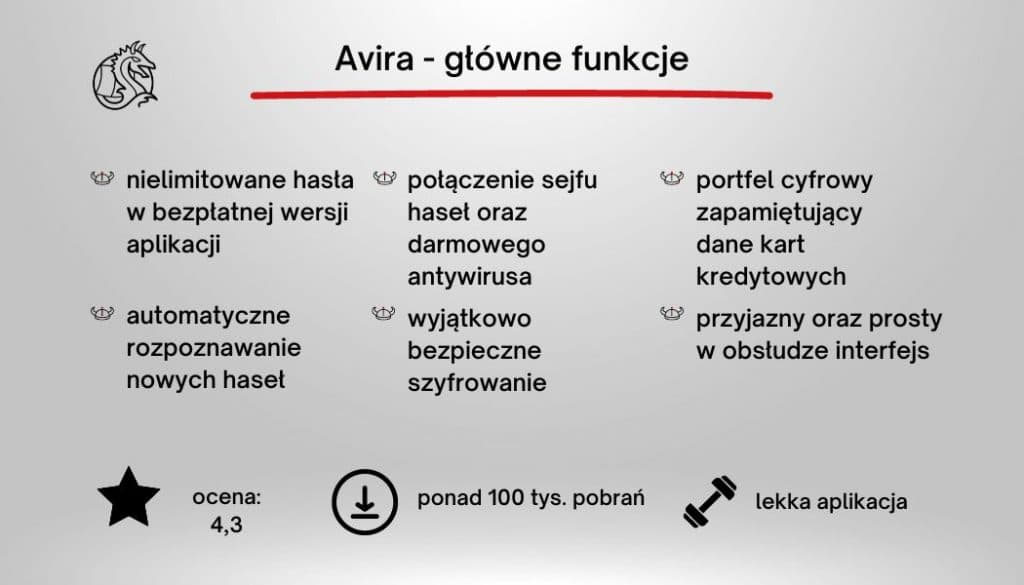
What else distinguishes Avira?
- The program automatically recognizes new passwords and suggests saving them.
- Saved passwords and credit card details are available on all devices.
- The password storage app uses 256-bit encryption. Specialists emphasize that this is the most secure standard available worldwide.
- Built-in two-factor authentication module. Its compatibility with online platforms or shopping websites is noteworthy. This saves you time, as you can use Avira to generate authentication codes. This way, you don't need to use additional apps.
Sticky – a password app that allows you to control synchronization between devices
Thanks to this app, you don't have to worry about minor things like typos while logging in. 😍 Sticky will fill in your details in forms and make your online life easier. The app's creators paid great attention to data synchronization across different devices. 🖥️📱 You decide which option you choose: local Wi-Fi network or the app's cloud. The technicians also remembered the animal world. Part of the revenue from Premium accounts is allocated to manatee protection. 🐋
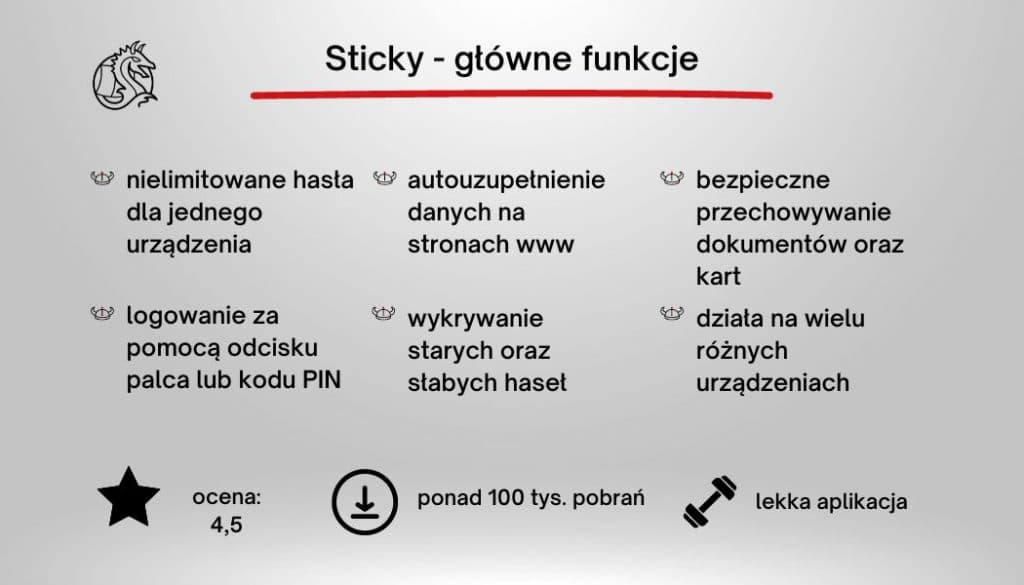
Sticky's advantages include:
- Secure note-taking.
- Unlimited passwords on one device.
- Sharing passwords with others.
- The app will detect weak passwords and recommend changing them to more secure ones.
Bitwarden – an advanced password storage app
One of Bitwarden's biggest advantages is its extensive functionality, which more tech-savvy users will appreciate. 💪 The app can store an unlimited number of passwords, notes, credit card details, or personal data.
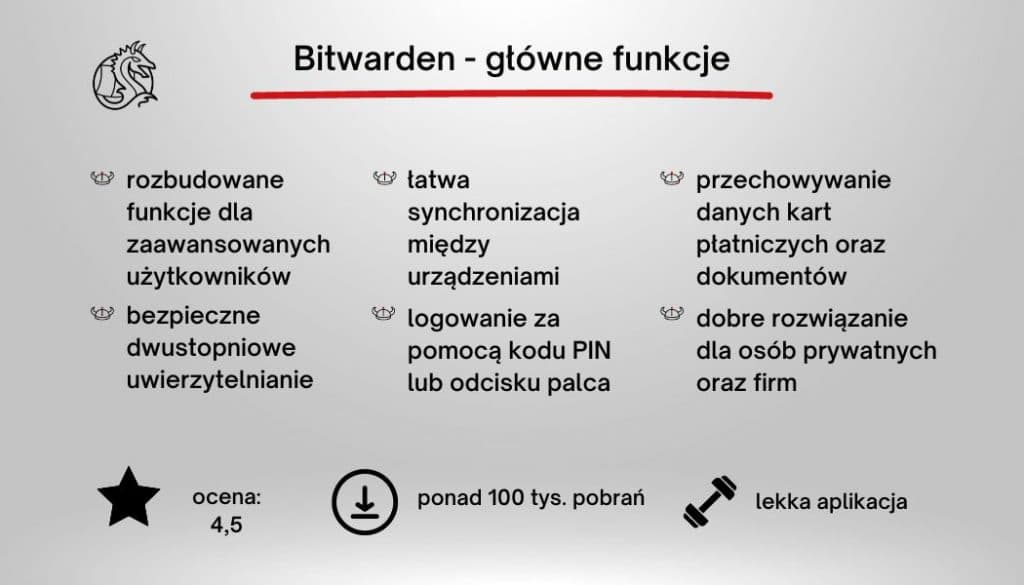
You can use your fingerprint or a previously generated PIN code for logging in. 🤩 Bitwarden stores data in a special vault that you can easily synchronize across different devices. All information is encrypted before it leaves your device, making it a very secure solution.
You now know which apps we recommend, so take matters into your own hands and install one of these apps on your smartphone. 📱 When choosing a password vault, pay attention to your needs. 💪











