Suddenly, an innovative idea popped into your head? Have you envisioned an interesting project or initiative? Good ideas often appear at the most unexpected moments. 😅
The best note-taking apps can be used even during a tram ride or while shopping. 🛒 In such situations, a paper notebook won't be practical. Comprehensive note-taking programs, where you can also create graphics, tables, or voice notes, prove to be a lifesaver. For creating notes, pay-as-you-go internet with a large GB package will be helpful.
The best note-taking apps for students
Does taking notes on your smartphone seem illegible? 📱 Nothing could be further from the truth! An online notebook has various functions that allow you to customize your notes to your preferred learning style.
Visual learners 👀 will surely appreciate the ability to clearly divide notes or create mind maps. Some note-taking apps also allow you to make sketches or drawings. A graphical representation of the most important information is very helpful for effective memorization.
Auditory learners 👂 can create voice notes, which can then be converted into written text. Note-taking apps also have functions for adding tags or sorting class topics.
You don't need to carry multiple notebooks; you can make accurate and clear notes on your smartphone. This is incredibly convenient, especially for busy students who move quickly between lecture halls. 🏃 You always have your phone with you, and paper notebooks won't be cluttering your backpack or bag. Plus, with the best internet for students from Mobile Vikings, you have everything you might need at university in your pocket.
Online notebook for working professionals
Some note-taking apps have very advanced features and can be successfully used for work. 🖥️ Online notes will allow you to outline and organize tasks for colleagues or specific teams within your company. You can share ready-made to-do lists and edit them with your colleagues.
Note-taking apps also make it easier to track the progress of multi-stage projects. On your smartphone, you can save business cards, important links, or addresses. You'll always have a list of essential information with you without needing to carry a laptop. This solution is particularly convenient for people who often travel for business or meet clients in the field. ✈️
Which note-taking app is worth choosing?
You'll find many online notebooks in the Google Play and App Store. Below, we describe the most popular apps compatible with Windows, Android, macOS, and iOS.
Evernote – a powerful all-rounder for taking notes and more
This is one of the most well-known and exceptionally functional note-taking applications. Evernote is available in a free version that allows synchronization of up to two devices. In this case, one note should not exceed 25 MB, and the monthly upload limit is 60 MB.
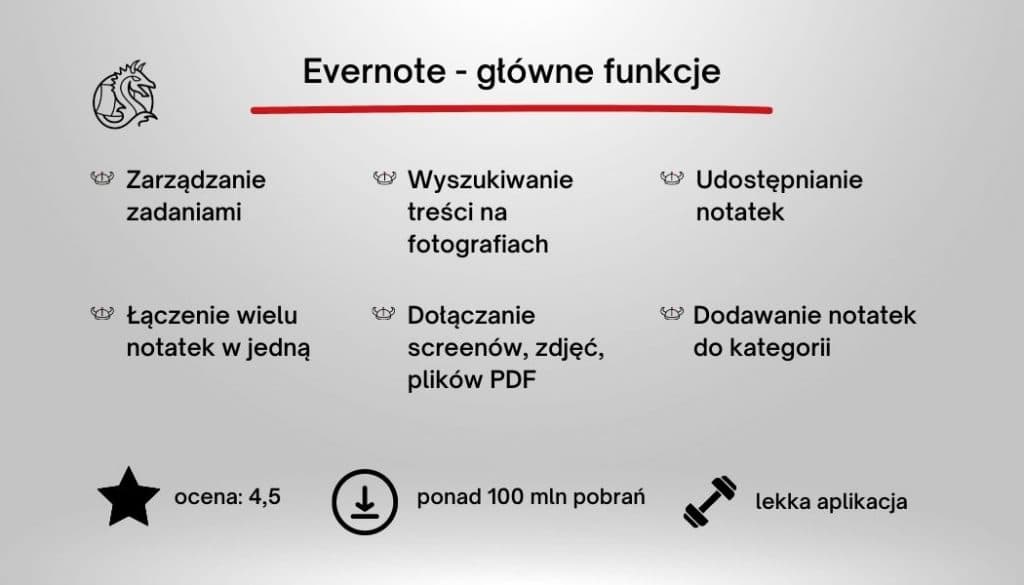
For those with more demanding needs, the manufacturer has also prepared a paid version in two options:
- Evernote Premium, compatible with Google Drive (Google Notes), Microsoft Teams, Slack, and Outlook. Of particular note is the availability of artificial intelligence, which can be used to create content similar to other people's notes.
- Evernote Business, which additionally includes team collaboration and administration features. This solution is particularly useful for large teams with many projects and tasks.
The Evernote note-taking app is not just a simple notebook. You can use it to:
- attach screenshots, photos, or PDF files,
- search for content within photographs,
- manage tasks,
- combine multiple notes into one,
- share notes,
- assign them to appropriate categories.
A very useful feature of Evernote is the WEB CLIPPER extension, which allows you to save entire web pages.
Google Keep – a practical and minimalist solution
You will surely appreciate the second recommended app for its exceptionally simple and intuitive operation. Google Keep online notebook can be compared to a sticky note system. You can pin your thoughts and information, assign them favorite colors, add labels, and categorize them.
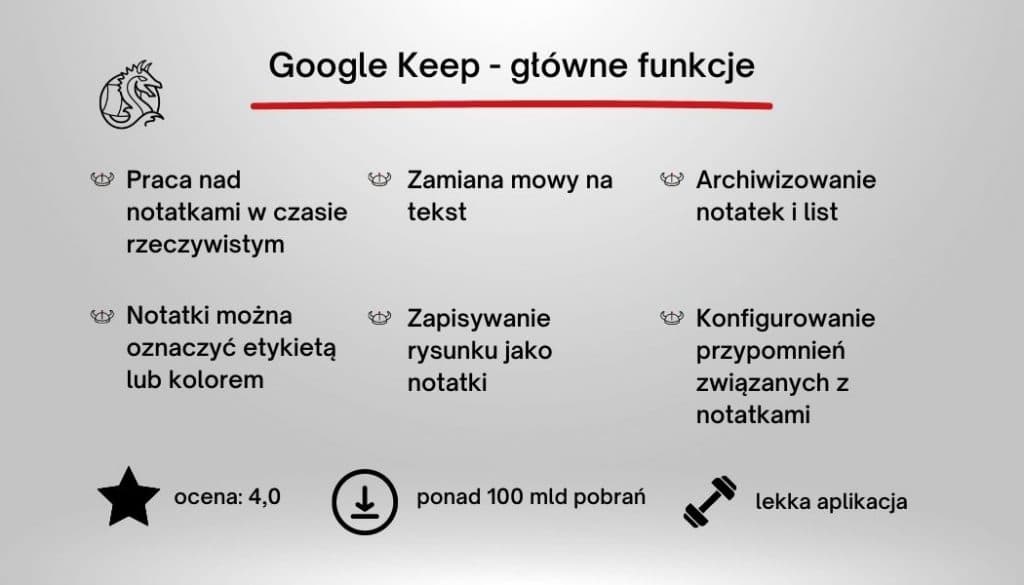
The manufacturer has also considered team collaboration on notes in real-time and voice-to-text conversion. This is particularly practical during travel, as we can dictate notes while, for example, driving. 🚗 The app is quite minimalist compared to other solutions offered on the market. Notes in Google Keep are simple and practical but lack advanced features. You can access the app using a Google account.
Microsoft OneNote – a good work companion
This next app is an extensive and versatile tool for creating and managing notes. Its benefits stem from the ability to integrate the online notebook with the entire Office suite. 💪 A Microsoft account is required, and the free version allows for the creation of advanced notes. In OneNote, you can draw on the entire note and add your comments.
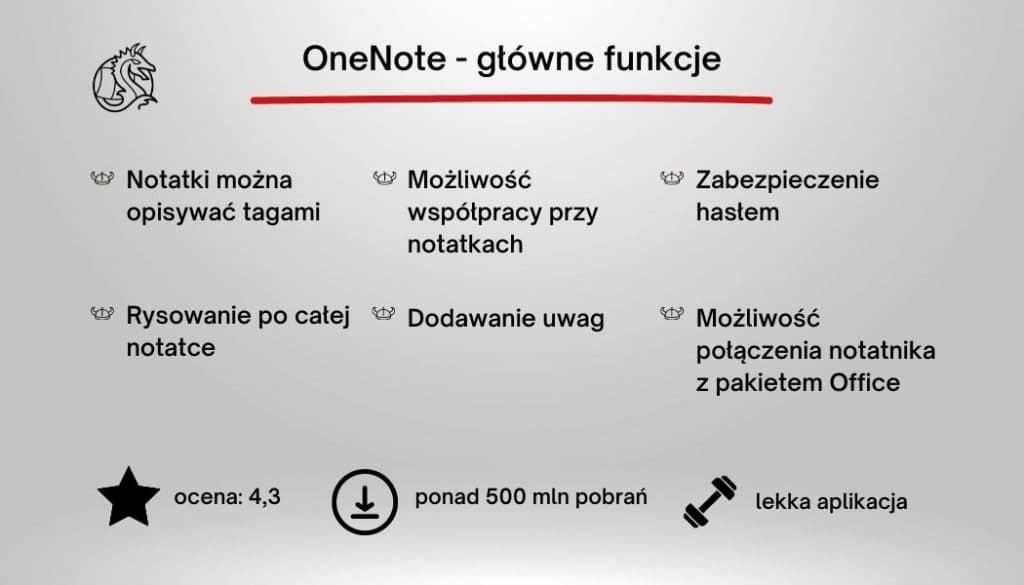
In a single file, you can easily use:
- drawings,
- tables,
- photos,
- videos,
- audio,
- to-do lists.
- written notes.
Notes structured this way are particularly suitable for creating study materials. Of note is the password protection option, and you can tag your notes and add them to different notebooks. Other advantages include the sharing and collaboration functions for notes, which will also be appreciated by company employees.
Notion – a modern and intelligent app
This app is quite far ahead when it comes to taking notes. 🏃 Notion is essentially a combination of three tools: a notebook, a task manager, and a knowledge base.
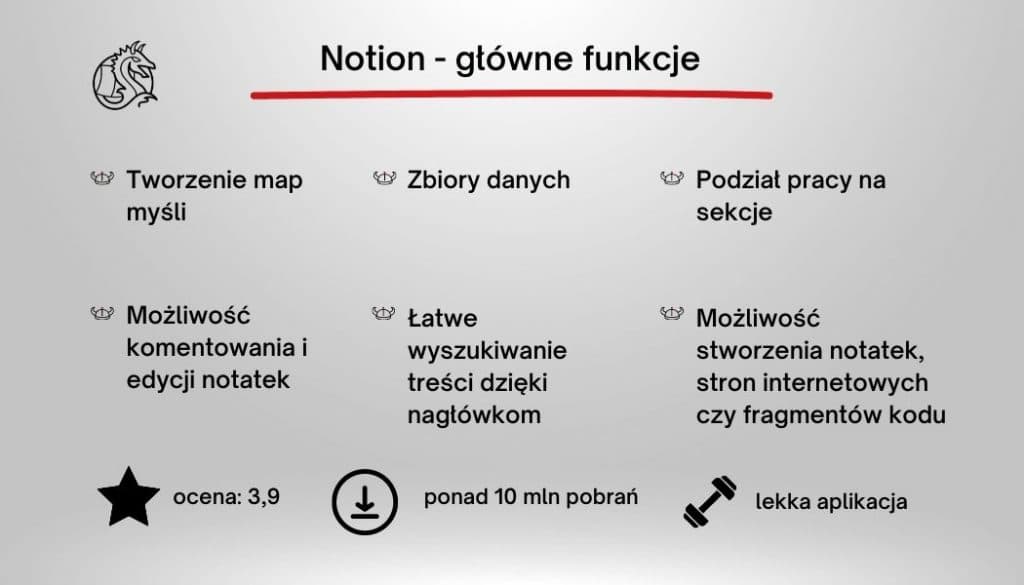
This intelligent workspace can be used to create:
- mind maps,
- data collections.
- notes for the entire team.
The solution is also distinguished by its fairly simple and intuitive operation and practical features. Each employee can have their own work section, which can be shared with other team members for commenting or editing. In Notion, you can create not only digital notes but also templates, websites, images, or code snippets. New documents are organized into so-called pages, which in turn are made up of blocks. Inserting and finding pages is exceptionally easy thanks to checklists and headings.
Dropbox Paper – a land of unlimited possibilities
This extensive note-taking app allows for individual or group work with online documents. It offers the ability to enter and format text, as well as add graphics, videos, or audio. Documents created in the app are very small in size, and the number of files is practically unlimited. 🤩 The tool allows for increased work efficiency thanks to its extensive options.
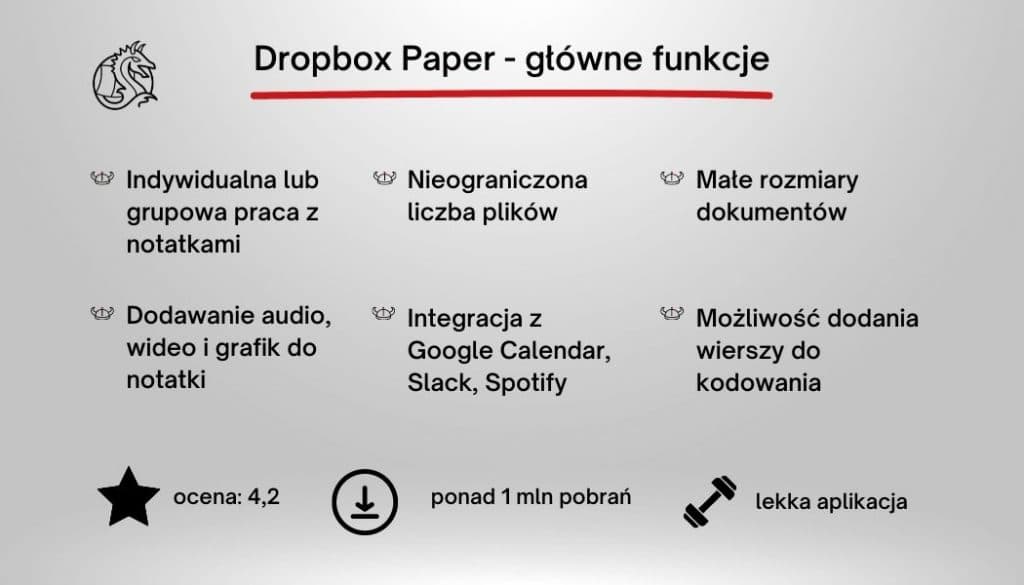
In the Dropbox Paper note-taking app, you'll find a bar for adding:
- video files,
- graphics,
- timelines,
- soundtracks,
- lines of code.
It's worth highlighting the significant integration with Google Calendar, Slack, and even Spotify. Dropbox Paper focuses on team collaboration and sharing work results and feedback.
How can you use the best note-taking apps?
The purpose of note-taking apps is to help organize important information. With their help, we can quickly and effortlessly record our thoughts. 💪
A note-taking app can successfully replace a paper notebook. 📝 Thanks to online notes, you always have your entries and projects with you. You can share the results of your work with your team at work or with loved ones. 👪











